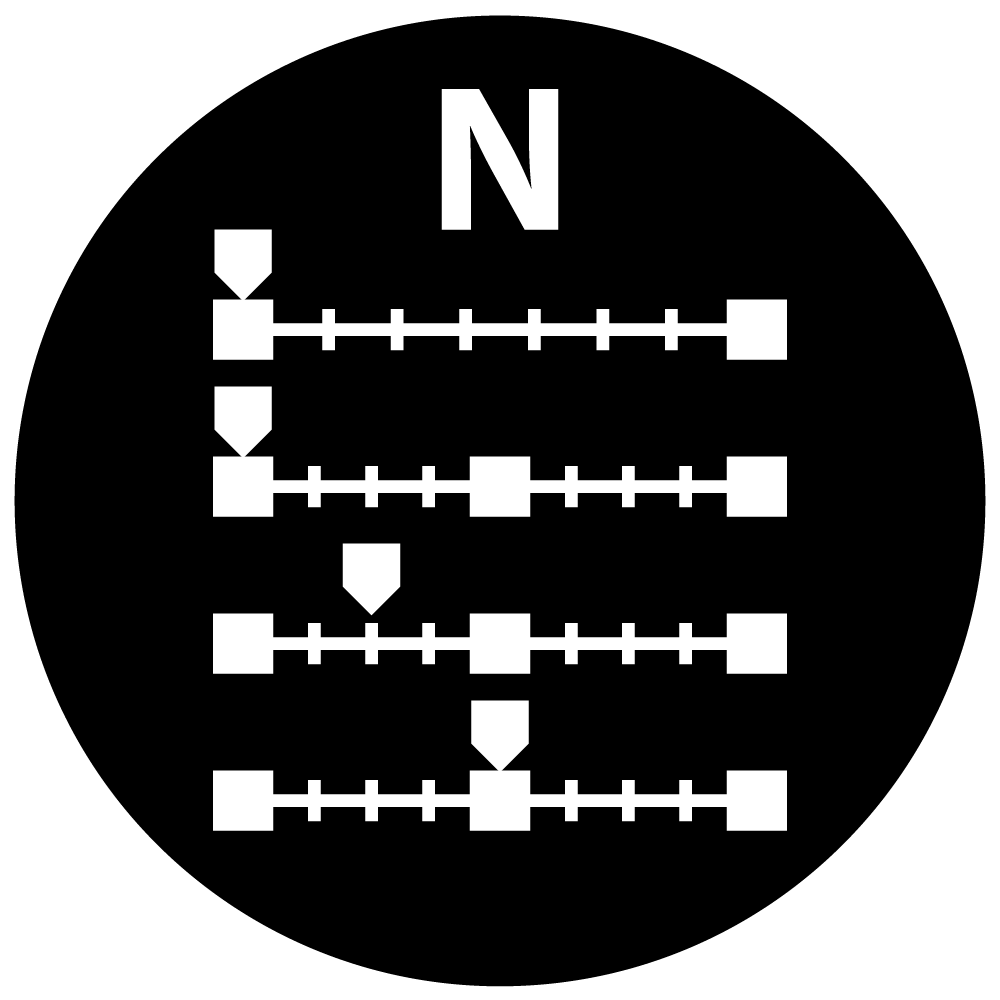Nikon Df vs. Canon 5D Mark III vs. Fuji X100S
 Tuesday, November 5, 2013 at 10:03AM
Tuesday, November 5, 2013 at 10:03AM Recent retro camera fashion has, refreshingly, brought back “real” camera functionality. But covering a camera with knobs and dials isn’t automatically a win.
Nikon has announced the Df, a 16.2 megapixel, full-frame, retro-styled DSLR. And oops, no, that’s not a picture of it above. That’s my trusty Nikkormat that my dad gave me as a high school graduation gift. I have lots of Nikon lenses left over from those days, along with an abiding affection for the company, burned into my muscle memory by the wonderful heft and feel of a solid, manual camera with satisfyingly clickable buttons and dials.
So I, along with the rest of the photography world, watched with interest as Nikon expertly teased the Df with a series of videos. The brief glimpses—and the satisfying clicks in the soundtrack—seemed to promise a return to this tactile, manual photographic experience.
The camera is announced now, and available for preorder at about $3,000 with the matching (fashion!) 50mm lens.
I like that retro styling is becoming a way for camera makers to demonstrate their commitment to serious photography, because pretty cameras are pretty, but mostly because physical knobs and dials are often better than menus for common camera functions.
But as great as these physical UI elements look, what really matters is how they feel. As I wrote back in 2008, we should not lust after specs or superficial qualities of a camera, but instead seek the most transparent possible liaison between our artistic intent and the images we want to make.
No one who hasn’t touched a Df knows how it fares on that front. So I turned, as I often do, to my buddy Gordon Laing and his amazing Camera Labs site. He spent some time with the Df at a recent Nikon press event.
Retro styling is all about nostalgia, but industries move on for a reason. So in order to be successful with a retro concept, I believe you have to serve it with a generous dollop of the modern too. Trouble is, this is not always an easy balance to get right.
Gordon seems to conclude that Nikon didn’t quite get it right. For myself, I’ve concluded that I already own an expensive, hefty, full-frame DSLR—and while it might not look hipster-retro, it feels great, and using it is second nature to me. Upon closer inspection today, I was reminded that it is, in fact, covered with knobs and dials.
Oh, and it shoots video too, which the Df does not. And it has more megapixels, and a faster shutter, and a dial that adjusts shutter speed in 1/3 stop increments (instead of full-stop), because it’s designed to work well, not just look cool.
The same can be said for Nikon’s D800, which beats out the 5D Mark III in many comparisons.
I love my big old 5D Mark III, but I am not immune to the allure of a retro body. For me, the right choice there is something very different from my interchangeable lens photography experience. Earlier this year, I bought a Fujifilm X100S. It’s a 16MP APC-C camera with a fixed 23mm ƒ2.0 lens that sells for “only” $1,300. It’s small enough that I take it places I wouldn’t take my DSLR (such as a wedding at which I’m the best man), it makes nice pictures, and while it’s nice that it looks great, it’s even better that it feels great. And to me, it nails that retro/innovation balance that Gordon so eloquently described. It has focus peaking for manual focus assist (a feature that requires stills camera makers to step outside their comfort zone and adopt something every video shooter knows is great), and a clever hybrid viewfinder that’s always the first thing I show off when folks are curious about the camera.
I’m not accusing Nikon of stepping over the fashion/functionality line with the Df. That’s a decision that every photographer should make for themselves, preferably by feel. I’m honestly thrilled that companies like Nikon, Fuji, and Sony are competing for turf that used to be owned expensively and complacently by Leica. There are now numerous ways to bring a physical, retro feel to your photography experience, and much to consider before you spend your modern dollars.
I won’t be buying the Df, but if you do, consider using this link to support the site.