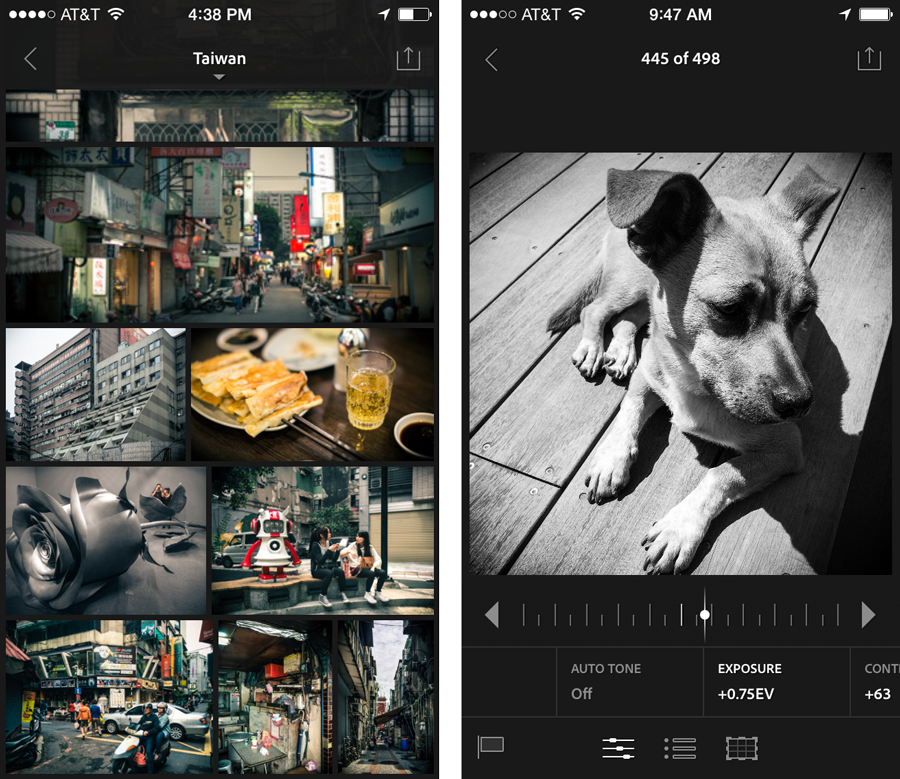The Most Important New Photo App Has a Fatal Flaw
Adobe launched Creative Cloud 2014 today, and along with it several new mobile apps. Photoshop Mix lets you blend layers using a touch-optimized version of Photoshop’s powerful Quick Select tool. Line and Sketch are drawing apps designed to work with Adobe’s own stylus and ruler accessories.
But the one I’m most excited about wasn’t a surprise at all. As promised, Lightroom mobile is now available for iPhone. Like the iPad version, it’s free, but requires a Creative Cloud subscription. (The bundle of Lightroom and Photoshop for $9.99/month is now a permanent pricing plan, by the way.)
Despite having the exact same features, Lightroom for iPhone is a very different thing than the iPad version. Because this is Lightroom running on your camera.
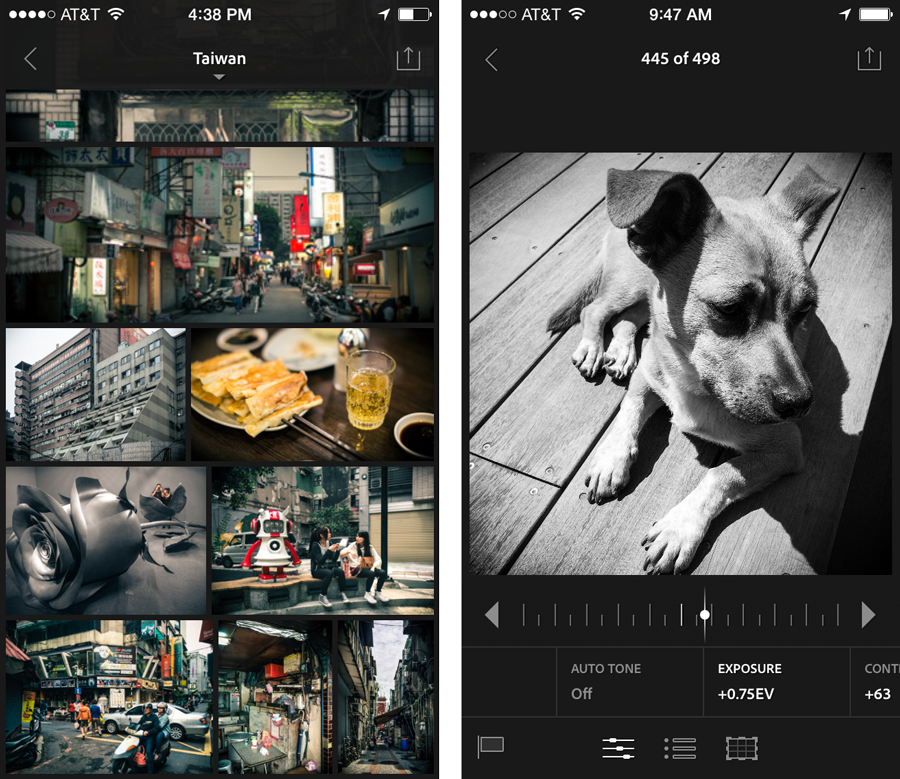
I’m a “serious” photographer. I have cameras with red dots and and lenses with red rings. But I also take a ton of photos with my telephone. Having the power of Lightroom running on your actual camera is a major, important change to mobile photography. When you snap a shot, or, more likely, a series of shots on your iPhone, and then easily (even automatically) upload them to your Lightroom catalog, where you can then edit, flag, and now rate them, with all changes synced to your master catalog, you have a speed and power in mobile photography that will have you rethinking your iPhone’s role as a “casual” camera.
A New and Promising Workflow
Effortlessly getting your fresh iPhone snaps into Lightroom is great in a few ways. I started out wishing for nothing more than metadata management in a mobile Lightroom app, and I have productively used that functionality, but now I’m hooked on having the power of Lightroom’s editing controls in my pocket. Lightroom’s exposure, contrast, color temperature, clarity and shadow/highlights controls produce significantly better results than any other mobile photo editing app.
But the real power comes when you launch Lightroom desktop, and see all of your photos there, with their edits as nondestructive metadata. You can continue making your photos look their best, and the edits will be synced back to your iPhone—even those that Lightroom mobile can’t modify. This means Lightroom mobile is rendering the full Adobe Camera Raw engine, which bodes well for increased editing capability in the future.

iPhone photos thoughtfully processed in Lightroom can look shockingly good. Here are a few examples from my recent trip to Taiwan.
If you choose to automatically upload all your iPhone photos to Lightroom (the aggressive default when you first run the app), you could even dispense with syncing your photos to your computer the old-fashioned way (if it weren’t for pesky video).
The Fatal Flaw
Lightroom mobile is a work in progress, and it’s not perfect. I’d kill for user-created presets synced from desktop Lightroom. You don’t have control over where on your computer your uploaded photos are synced to. And when sorting through photos, you have to switch between flagging mode or star rating mode (new in version 1.1 for iPad as well), rather than having both available at once. You can’t even see both flags and stars at the same time, even though there’s plenty of space on the screen.
But the biggest flaw represents a fundamental misunderstanding of mobile photography. Lightroom mobile strips important metadata from your photos, including time/date and location. That’s right, Lightroom mobile kills one of your iPhone’s best camera features—the always-on GPS.
This means that if you edit a photo in Lightroom for iPhone, save it back to your Camera Roll, and then share it, the social media service you share to won’t know when or where the photo was shot. Apps like Facebook and Instagram use this info to make sharing better. If you’re more privacy-minded like me, maybe you use a personal diary app like Day One. Day One uses photo metadata to automatically create a journal entry with the correct date stamp and GPS location. But if you try this which a shot saved from Lightroom mobile, no such information is found, and the journal entry is created using the current time and location.
Every 99¢ (or free) photo app gets this right. That Lightroom doesn’t is an embarrassing omission.
Just The Beginning
I have high hopes that Adobe will address these shortcomings. We’re only at version 1.1 of Lightroom mobile. It’s almost my go-to mobile photography app (competing with Mattebox, an awesome app that offers custom filter building and sharing, and that leaves my metadata alone).
With proper metadata handling, user presets, and the ability to customize where synced shots are stored, Lightroom mobile could become a must-have for anyone who uses their telephone as a camera, which is approximately everybody in the world.
Lightroom mobile is available on the iTunes App Store for iPhone and iPad. It requires Creative Cloud, which is $9.99/month for Lightroom and Photoshop. Or get a year of full Creative Cloud membership for $50 off from B&H until June 20.
 Tuesday, August 26, 2014 at 2:46PM
Tuesday, August 26, 2014 at 2:46PM