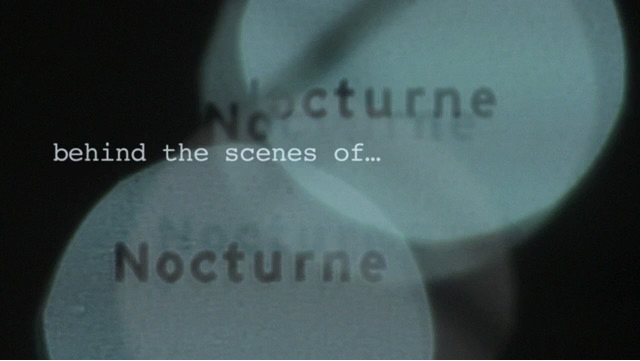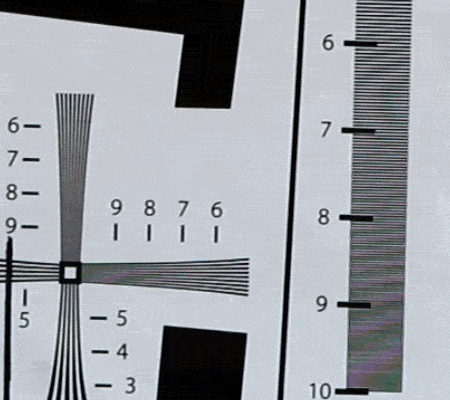Color Correcting Canon 7D Footage
 Tuesday, January 26, 2010 at 12:35AM
Tuesday, January 26, 2010 at 12:35AM 
A frequent concern about shooting to a heavily-compressed digital format—something the DV Rebel often finds herself doing—is the degree to which the footage will be “color correctable.” Will the shots fall apart when subjected to software color grading? Or will you be able to work with the footage as fluidly as you tweak your raw stills in Lightroom?
It’s a valid concern. The movies that the current crop of HDSLRs shoot are highly compressed. This compression is perceptual, meaning that it takes advantage of visually similar colors and shapes, and represents those regions with less accuracy than the detailed and varied parts of the image. This makes perfect sense, but often in color grading one seeks to enhance color contrasts—to make a face pop off a similarly-colored background for example—and so you may well create high contrasts between colors that were once nearly identical, and as such were given short shrift by the camera’s compression.
You might have noticed a similar phenomenon in audio. An low-bit-rate MP3 that sounds decent enough can suddently sound awful after even a tiny amount of EQ. Another case of perceptual compression limiting your options.
While you will never find as much data and detail in your HDSLR video as you do in that same camera’s raw stills, the H.264 movies created by the Canon 7D, 5D and 1D Mark IV will withstand some massaging in post. Here are some tips (similar to those found in greater detail in The DV Rebel’s Guide) to help you get the best results.
- Shoot flat. If you read Flatten your 5D, you know that I am a proponent of setting up a “flat” Picture Style using the camera’s built-in controls. The same settings I specced out for the 5D Mark II apply to the 7D and 1D Mark IV as well, although with the 7D I’m less likely to use Highlight Tone Priority, as this setting can increase shadow noise, and the 7D is not as noise-free as the other Canon HDSLRs.
- Chose WB wisely. Use a white balance preset that gives you as nuetral an image as possible. Shooting with an incorrect white balance reduces your dynamic range, because you wind up with an image that’s prematurely blown-out in one color channel, dark and noisy in others.
- Expose to the right. Make the brightest image you can without clipping something important. A rule-of-thumb considered gospel by many photographers, but our reasoning is a bit different. Yes, we, like the stills guys, wish to avoid excess noise in the shadows, but that’s not our main concern. Remember that term perceptual compression. Dark areas of an image get less bits. If you underexpose, you’ll have to brighten the image in color correction, and you’ll reveal all kinds of nastiness the camera thought you’d never see.
- Do denoise. It doesn’t really matter what denoising software you use, but use it. When you carefully and subtly denoise your footage, you rebuild your pixels anew, which is especially nice when you follow the next tip:
- Work at high bit-depths. If you start with an 8-bit image and do a gentle de-noise, you’re blending pixels values together to create new colors. Although there’s no such thing as something for nothing, doing this at a higher bit-depth means those new colors have massivly more gradations than the original image. Your subsequent color work will hold up much better.
- Sharpen last. Your flat Picture Style removed the camera’s built-in sharpening. Add your own at the very last step. The amount you use will vary depending on the output medium, so test test test.
By folllowing these guidelines you can make good-looking shots even better with color correction. But what about a shot that isn’t so great to start with? Turns out there’s hope. Below is a 7D shot that I grabbed in an uncontrolled situation. In my haste, I underexposed, and used the “cloudy” white balance when I probably should have used tungsten. But with a little denoising, careful analysis of the colors in the image, and a Colorista Power Mask, I was able to rescue this shot.

Yes, you can color correct your HDSLR footage, and you should. Color correction can make a good shot great, and in a pinch, put an unusable shot back in the game.