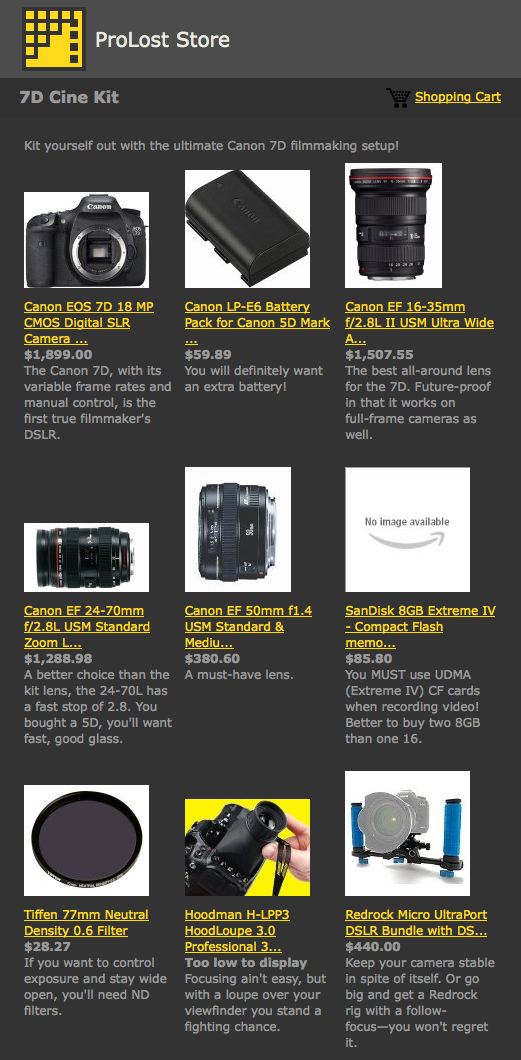What should I buy?
 Wednesday, October 21, 2009 at 4:29PM
Wednesday, October 21, 2009 at 4:29PM UPDATE: See below for thoughts on the Rebel T2i.
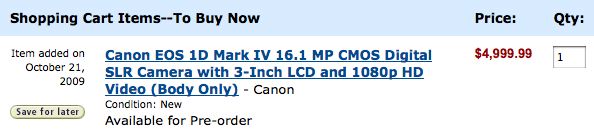
Many people ask me which camera they should buy. It’s a question I duck and dodge like Steven Seagal.
People have also told me that they “eagerly await my review of the Canon 7D.” Which strikes me as odd, given that I’ve never reviewed a camera in my life.
I bought a 7D. I don’t buy things to try them out. I’m not a tech journalist or someone who gets review units of new cameras. I’m a self-unemployeed filmmaker who spent his own money on it, and I’m happy with my purchase. It’s cheap by the measure of the type of video cameras I like, and it uses the same lenses that I habitually collect for my still photography.
Does the announcement of the pending firmware update to the 5D Mark II sully that happiness at all? Maybe it would if Canon was releasing it now, but since it’s a ways off, it just reminds me that I should not have bought the 7D if I didn’t have an immediate need for it. It’s a nice kick in the pants to keep shooting.
So what should you buy? If you are interested in DSLRs and have an immediate need, my recommendation is the 7D. It’s affordable, will get you on the trail of some nice lenses, and you get a free flagship-of-the-line APS-C stills camera in every box. Handy for PR stills.
I’ve prepared a 2-page Canon 7D Cine Kit store page for your convenience. Shopping there puts you in the Stu-owes-you-a-beer queue.
You could buy a 5D Mark II and wait for the firmware, miserably shooting 30p in the meantime. That sounds pretty silly to me—unless stills are more important to you than video. To me, there’s nothing like a full-frame DSLR for shooting stills. I loved my original 5D and I’ve learned to love my 5D Mark II as much. But don’t buy a camera based on what it might someday become. Buy the camera that you needed yesterday. If you’re reading this blog you know that 24p, like pants, is not optional. So for the time being, the 5D is not a great choice.
Also remember that all indications are that the 5D will get 24 and 25p, but not the 720p 50 and 60 fps modes that the 7D and 1D Mark IV have.
UPDATE: Looks like that’s not true—Canon revealed that the 5D Mark II will get all of the 7D’s frame rates.
UPDATE UPDATE: And now it looks like that’s not the case.
Ah yes, the 1D Mark IV. Should you buy that? For $5,000? That sounds expensive, but it’s what I paid for my first DV camera (the Sony VX1000 baby), which had no 24p and was, if I recall correctly, powered by steam or possibly wood. Of course, it came with a lens. The Mark IV is most assuredly $5,000 worth of stills camera body, but it’s not $5,000 worth of video camera. It has amazing low-light performance and greatly reduced rolling shutter artifacting, but it still struggles to resolve detailed scenes without nasty aliasing and color fringing, and lacks professional audio inputs. It can’t auto-focus while recording video and makes manually focussing difficult. Just like the 5D and 7D.
So unless you need to shoot in the dark and have money to spare (or are also a photojournalist who traffics in 1D bodies), I’d turn your attention back to the 7D. Convenient shopping page here. Beer owed.
Or, heck, you could go crazy and buy a “video camera.” Word on the street is that they’re damn good at shooting video. If rolling shutter really bums you out, check out the last great CCD camera, the Panasonic HMC150. It has all the same frame rates as the 7D, and get this: it’s designed to shoot video.
I’m sure someone will point out that you could wait and buy a Scarlet, or something else cool and unreleased. But this post isn’t called “What camera should I wait for, failing to do any filmmaking in the process.” I respect that RED is taking its time. We’ll talk about RED when there’s something to talk about.
So without further ado, here’s my long awaited review of the Canon 7D: Buy one, and be so busy using it that you don’t have time to talk about it. That’s my plan.
 Stu
Stu
A commented asked about the Panasonic GH1. I wish that camera was on this list. One of the reasons it was easy to impulse-buy the 7D was that I’d already mentally spent the money on a GH1 months prior. I praised Panasonic for taking video seriously in a hybrid camera. Then I saw how nasty the compression was on the 24p files and I completely lost the loving feeling. I have a half-written tough-love post about it (tentative title is GH1: DOA, snappy, eh?). Between the harsh compression, the what-year-is-it-anyway 3:2 pulldown, and the slow kit lens, the GH1 is a big disapointment to this die-hard Panasonic fan.
 Stu
Stu
I could probably write this article all over again now that the Canon Rebel T2i, AKA the 550D has arrived. Basically the same video functions as the 7D, in a cheap plastic body for half the price.
Read more about the Rebel here, or check out the Rebel Starter Kit at the ProLost store.
Is there still a reason to buy the 7D over the Rebel? I think if you had both cameras in front of you, the answer would be clear. There’s no comparison in build quality, weather sealing, and “feel” between Canon’s Rebel offerings and the 7D, which is the flagship camera in Canon’s APS-C line and is built like a tank. But if you never use the camera for stills, and don’t mind the budget body, the 550D is an amazing deal.