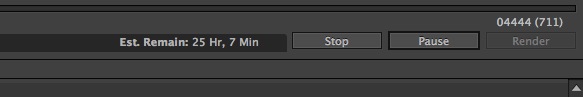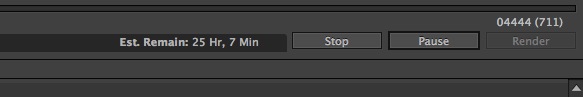
I’ve got some time on my hands. Twenty-five hours and seven minutes, to be exact.
I’m working on a new short film that I can’t wait to share with you. But I have to wait, because it’s rendering. This thousands-of-frames-long Adobe After Effects project is rendering really, really fast. But also really, really slow. And so I’m waiting for it to finish rendering on one blazing fast (but agonizingly slow) computer.
When I wrote about the After Effects ray-tracing renderer (which this project doesn’t use, by the way), I think I buried perhaps the most important point way at the bottom:
Along with CS6, Adobe unveiled Creative Cloud, which includes subscription pricing for the Creative Suite applications. But is that really what After Effects power-users need from “the cloud?” What if that subscription also gave me access to a cloud-based render farm that is constantly Backblaze-syncing with my work directories and is ready to instantaneously render my 1,000-frame animation on 1,000 virtual machines at the push of a button?
Then what if Adobe removed the button?
It used to be my dream that After Effects would speculatively render my work in the background, using every ounce of my computer’s processing power. Now I want the same thing, but with Adobe supplying the processors. That would be worth a subscription fee.
The “big iron” days are over. Simplicity is the new powerful. Fast is the new good. The computer is the new hardest working guy in the room. Except it’s no longer in the room.
What I want from my Creative Cloud subscription is access to an infinite render farm that I only pay for when I need it. Adobe needs to productize what my friends at Atomic Fiction have built for themselves—an infinitely scalable, virtual render farm—that they’ve never seen with their own eyes.
What I meant by “removing the button” is that Creative Cloud should be like Tony Stark’s Jarvis. “I rendered those 3,000 frames for you sir, would you like to take a look?” This isn’t new technology I’m talking about—it’s simply smart use of existing technology. Which, by the way, is actually what Adobe’s good at.
I’m not a Creative Cloud hater, and quite frankly I find the backlash against it tiresome and paranoid. But Adobe did themselves no favors by launching their cloud initiative first as a new way of paying, without simultaneously offering new functionality made possible only by a massively distributed architecture.
Want to win the hearts, minds, and wallets of your customers Adobe? Make Creative Cloud not just mandatory, but indispensable. And maybe give it a British accent.
I’ll be waiting.
 Tuesday, July 1, 2014 at 11:51AM
Tuesday, July 1, 2014 at 11:51AM  Stu
Stu