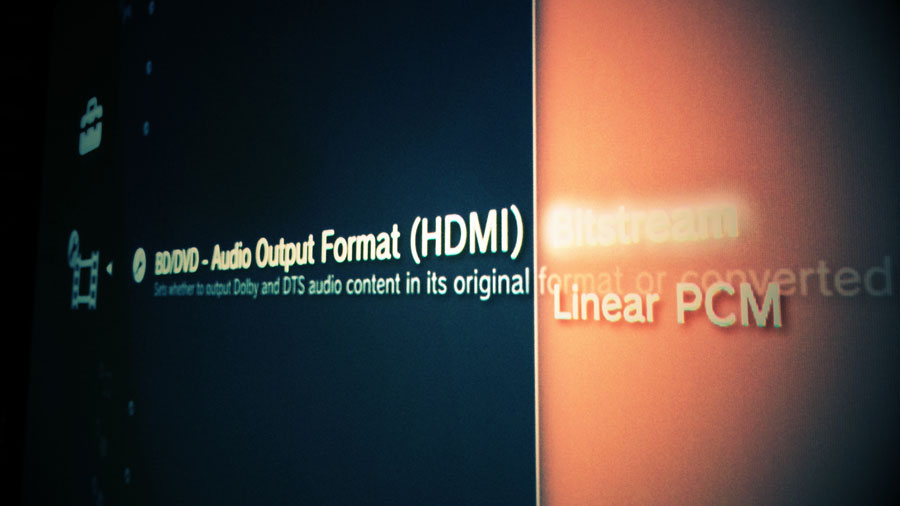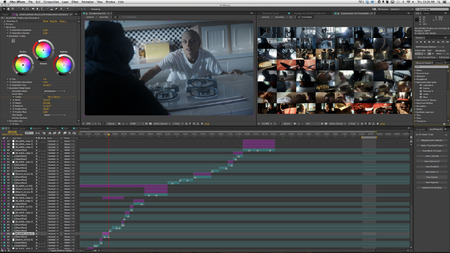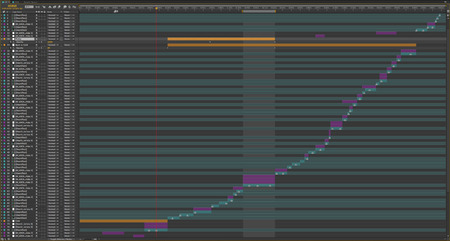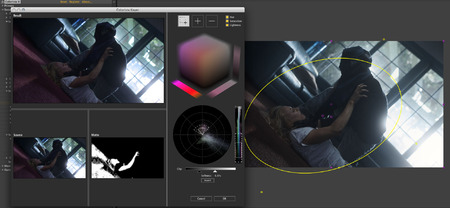I love movies, and have always wanted a great home theater. This year I decided to build one. It’s been a daunting, exciting, and ultimately rewarding process. I’ve wanted to write about the experience of researching and installing this combination studio and theater, but I honestly haven’t known where to start.
Not knowing where to begin is such a classic form of procrastination that I’ve decide to skip “beginning” entirely. Instead, I’m going to jump into the middle, with a tiny detail of my setup—one that vexed me for days and caused me to watch movies incorrectly for about a week.
My Blu-ray player is a Sony Playstation 3. It is connected via HDMI to my pre-amp, which is in turn connected to my projector via another HDMI cable. It’s about the simplest possible configuration, and yet each noun in that last sentence is easily worth an entire post on its own. You can see why I’ve found the prospect of documenting this so daunting. Nevertheless, I’ll dodge the ratholes and plug onward with my two-day ordeal that boiled down to one incorrect setting.
My theater is in a large room, so I opted for a 7.1 system. This means that in addition to left and right surround speakers, I also have a pair of rear surrounds, for a total of seven primary speakers. I figure most of you know all about this, but if you’d like a refresher, here’s a good article on the basics of 5.1 and 7.1.
Most home theaters not only don’t require 7.1, but they could even be compromised by the addition of rear surrounds. The purpose of the surround channels is to provide an immersive, ambient soundfield. In many home settings, it’s hard enough to position two surround speakers correctly. My theater room is large enough and has enough space behind the viewer that I could add the additional two speakers for 7.1.
But I didn’t do it at first, because I needed to build custom mounts to allow the flat-backed speakers to hang vertically off my pitched, open-beam walls. I documented this process on Twitter, from my SketchUp plans to my first cuts, and finally to staining and hanging the mounts.
Prior to this project, my rear surrounds sat in their box for months, and many a movie was watched in “only” 5.1 channels. I assure you, no one complained.
When I finally got the rear surrounds mounted and wired (speaker wire is another perilous rathole to dodge for now), I popped in Pixar’s Brave, which features an optional 7.1 Dolby TrueHD soundtrack. I waded through the punishing pre-menu crap that defines the Blu-ray experience, selected the 7.1 option, and played the movie.
And no sound came out of my rear surrounds.
The 7.1 of Silence
This launched me down a two-day path of trying various disks and various settings. I won’t bore you with the details, but there are a few salient points:
Many Pixar Blu-rays come with a home theater setup “maximizer,” lovingly made by some very smart folks at Pixar who care about your home viewing and listening experience. Found under Setup in the menu, it features discrete test tones for all six or eight of your audio channels.
In my case, different disks failed in different ways. Brave and Monsters University sent no sound to the rears, but Cars 2 (a DTS disk) did, just mixed up with the other surround channels.
There are also discrete channel test tones on the Digital Video Essentials: HD Basics disk, and my system passed their test. HD Basics was able to send a discrete sound to the rear surrounds. So not every disk failed.
At some point you have to stop futzing and start enjoying, so the wife and I popped in Tron: Legacy (a DTS disk which did send sound to the rears), and watched it. Or rather, listened to it, because as pretty as the film often is, it’s the soundtrack that inspired me to buy the disk.
The Daft Punk soundtrack filled the room. It sounded great. I was singing the praises of 7.1—despite a nagging feeling that something was still amiss.
There’s a scene in Tron: Legacy where someone knocks at a door positioned directly behind the viewer. The knocking seemed to originate directly from the back of our theater. Michelle even turned her head, perfectly illustrating one of my big reservations about aggressive 7.1 mixes. Localized surround events can sometimes be the opposite of “immersive,” reminding you that the visuals, unlike the sound, are happening only in a window in front of you.
As a home theater nerd, you want a disk or two on hand that will really show off the system, but, if you’re like me, you’ll find that your favorite movies are more reserved in their surround mixes. Surround should be subtle, and when you install 7.1 at home, you’re paying twice as much for a little more subtlety.
The next day, I did some more troubleshooting. I suspected that Tron, like the also-DTS Cars 2, was being mixed down somehow and sending identical signals to the surrounds on each side. I found the scene with the door knock, and stood next to my LR surround. The knock played equally in the SR and the SBR.
Confident now that I had yet to actually hear true discrete 7.1 in my theater, I resumed my research, and found this article at Engadget, which contained the answer.
In the video settings on my PS3, I has somehow set HDMI to output digital audio as “bitstream” rather than Linear PCM. Read the Engadget article for more on what that means—but in my case, the ramification was that I wasn’t getting true 7.1.
Even though I knew that the PS3 needs to decode 7.1 itself and output it as uncompressed discrete channels (LPCM) as opposed to sending the unprocessed audio track and letting the receiver do the decoding, which already put me into a niche group of well-researched home theater nerds, this incredibly critical audio setting was buried in the Video settings, so I’d missed it.
I switched my HDMI audio output to LPCM and returned to the knocking scene. Now the knock came discretely out of the rear surrounds. The Maximizer on both the Dolby and DTS Pixar disks sent discrete signals to each channel. Victory!
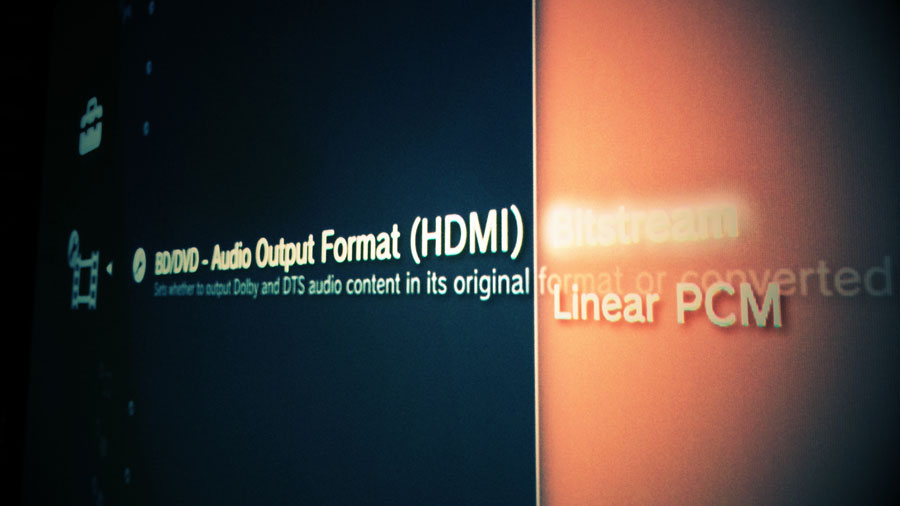
A Chapter About a Bolt
In The Hunt For Red October (the book), Clancy begins a chapter with a detailed description of a single bolt in a helicopter—how it works, and how, on this particular day, it failed. Here, I’ve written over a thousand words to describe how I got one simple setting wrong on my Blu-ray player, and wound up stuck for days not getting the most out of my home theater. While no one will make an awesome movie about my experience, I do think it was worth sharing, and I hope you agree.
Setting up a home theater is fraught with just this kind of pitfall, and clear, concise articles like that one from Engadget are rare. But even more rare is clear, trustworthy information on some of the less pushbutton-oriented aspects of home theater. There are endless debates about speakers, endless opinions on how much you should spend on cables, and hundreds of “experts” with fringe opinions and loud voices. There’s an entire industry of home theater and audiophile exploitation that I waded through in order to get to the point where I could be one, simple setting away from hearing movies correctly in my home. If you’re interested, I’ll write more about this in the future, in the hopes of cutting through some of that noise.
Right after I comb through my Blu-ray library for another 7.1 movie to watch.
 Monday, November 25, 2013 at 10:30AM
Monday, November 25, 2013 at 10:30AM