Blackmagic Cinema Camera
 Wednesday, August 22, 2012 at 11:35AM
Wednesday, August 22, 2012 at 11:35AM The NAB 2012 announcement of the Blackmagic Cinema Camera (which folks are thankfully calling simply “the BMC”) from Blackmagic Design, the company that makes delightful video doohickies and acquired industry giants Da Vinci and Teranex, revealed a few interesting things:
- We are living in the “Chinese curse” age of cameras.
- In other words, disruption is the new norm. I’m not sure if there’s a static “game” to “change” anymore. So maybe we could all agree to stop saying that?
- Prolost is not a “camera blog.”
The so-called Chinese Curse goes “May you live in interesting times,” which certainly describes the landscape of digital cinema offerings available today. Apparently, we self-sufficient film folk now constitute a market worth serving directly. Where once we bent ill-suited cameras to our cinematic purposes (first all-in-one camcorders with tiny sensors and abusive automation, then DSLRs with near-accidental video functionality), now we can’t go a month without another “revolutionary” filmmaking camera competing to offer us something amazing at a previously unimaginably low price.
The question is, will these purpose-built offerings, such as the Kickstarter success Digital Bolex, the Sony FS–700, the 4K-ish Canon 1D C, and the KineRAW-S35 cure the DV Rebel of the urge to repurpose consumer cameras for their filmmaking efforts?
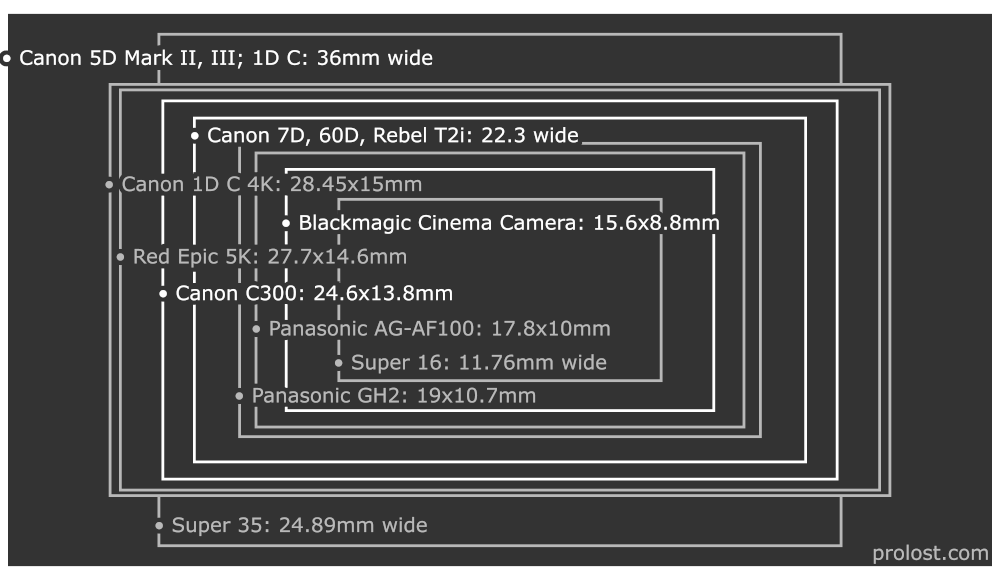
Blackmagic has seemingly (nearly) hit the “3k for 3k” target that many hoped Red would deliver, at a Micro–4/3-ish sensor size wandering between the 2/3” sensor many associated with the notion of a 3K raw camera and the increasingly ubiquitous and affordable Super 35mm size. If that seems like a decent deal, it’s worth noting that every BMC ships with full licenses of Resolve and UltraScope.
I was pretty busy when this camera was announced, but that’s not the only reason I refrained from comment at the time. I’ve gotten a bit weary of writing about unreleased cameras. Red has taught me to comb my writing for phrases like “the camera will have” and replace them with “the camera is said to feature,” and pretty soon I feel like I’m writing about nothing. But late last night, cinematographer John Brawley posted five test shots from a “production model” of the BMC to a brand-new Blackmagic forum. Brawley encouraged us to download the Cinema DNG sequences ourselves and have a play—so I did.
I love big-sensor digital cinema. I love shallow depth-of field. I’m fond of pointing out that sex appeal trumps tech specs every time. The interesting thing about the footage from this not-quite-cinema-sized sensor is that it is sexy. Not because of fetishistically shallow depth-of-field (although Brawley handily demonstrated that focus control is eminently possible with the BMC and some nice glass), but because it’s raw. I graded these shots in Lightroom 4. They came in looking a touch overexposed. I easily recovered the highlights and pushed these shots all over the place, but they never broke. After years of shooting with Canon HDSLRs to massively-compressed codecs, the rich neg offered by this little camera was beyond refreshing.
It’s easy to imagine that Blackmagic chose the smaller sensor to keep the price of the BMC down. It’s easy to get caught up thinking that maybe next, they’ll release a true Super 35 version of this rig. Or that the KineRAW at $6K might be worth the extra cost over the BMC.
But the challenge that befalls camera manufacturers is not to build the “perfect” digital cinema camera. It’s to capture the hearts and minds—and wallets—of filmmakers as much, or even more, as the wrong camera for the job keeps doing.
I think the Blackmagic Cinema Camera might just do that.
The Blackmagic Cinema Camera is available for pre-order now from B&H.









Reader Comments (21)
Yeah, when I was driving back to work after lunch, I realized that with the BMC, I could grade my shots in Lightroom, which is by far my favorite place to bend digital images to my will. That made me really excited for this camera.
Glad to see someone beat me to the punch!
Nice post Stu
I've followed the release of the BMC closely, It's going to be extremely exciting to see what people will shoot with it, me included.
As a recent graduate, Black Magic design offered a tantalising product at a decent price. It's not going to give users every tool they need, JB has tried his hardest to express this on the forums when the odd person pops in asking for a S35 and ND filters. BMD wanted it in the consumer market and they've done just that. The image quality is everything and what we've seen so far is gorgeous.
I know this is not a camera blog but since the release of your DV rebels guide years ago people have expected and relied on your technical expertise. And the in depth knowledge you provided in that book really turned us all into camera tech and vfx nerds. So frankly it is your own fault that we all want the insider scoop on the new cameras. I say that jokingly of corse. Can you please update us on some nifty high end VFX software like Smoke 2013, Nuke, ect...and maybe a possible post about the new Magic Lantern 2.3 and its pros and cons ?
- big fan
The one thing that I see coming with companies like BM these days is they are starting the A to Z approach to production. They want to be your one stop shop for everything.
I don't think we are to far off from see companies that make gear to fit industry standards, to making standards for their gear for the consumer.
When I visit Sweden every year I still have some family that live in small towns. They have a bakery that only makes bread, a butchery that only sells meat and they are good at what they do. When grocery stores invade these areas you then get a one stop shop for everything but the quality is watered down. They may sell everything but specialize in nothing.
Next you will see Canon making there own editing suits and start competing in the post arena.The BMC has some interesting specs and pricing but I am worried how this grocery store approach to production will benefit the consumer in the future with overall quality and making choices.
I'm getting really bored of all these new cameras coming out. Although it's a great time for us! I got the FS700 and it holds up so much better in color grading that the Canon DSLRs. Especially with the cinegamma settings. I think we can shift our attention back to the craft of filmmaking. Like setting lights and stuff.
The Race for the best camera is over. I wrote a blog about it as a response to the retarded Zacuto shootout.
http://janbeckeronline.com/
I hate it when I'm so bored by something that I write a whole blog post about it and then go to someone else's blog and comment about it. Now that's seriously bored.
Haha. Well maybe not bored. But I think there is a need to shift focus and get more exited about the craft again. It's easy to get lost in gear discussions. And I'm guilty of that. Maybe I'm just talking to myself.
Anyway - why didn't you use Looks? I use it for everything. Isn't it your software?
HI Stu.
Great to hear your thoughts and thanks for taking the time to try the files out.
I'm interested in your "overexposure" comment. Right now I'm seeing a lot of difference in the way the DNG's are interpreted in various apps that can read DNG's. Preview for example produces a terrible magenta cast.
You should try Resolve out as well. I know in there for the daylight scenes you can get the shot's looking "normal" by using the camera tab to dial in -2.00 exposure.
From memory, there really shouldn't be any clipping aside from the obvious like the sparklers themselves.
I'd love to hear your views about the skin tones and how the exposure affected the way those behave in your post workflow.
Thanks again !
jb
Great to see you here John!
Lightroom has camera-specific internal settings for how much overexposure latitude they're expecting. Absent any such settings, its assumptions are likely to be off. In the case of these images, they came in slightly hot, but reducing exposure brought all the detail back. I wouldn't have bothered even mentioning this if it didn't illustrate one of the distinct advantages of raw.
Even with the exposure dialed in, I did use some highlight softening to keep her face from feeling too hot.
This footage is also a great demonstration that 2.5K is plenty enough resolution to show more skin detail in a CU that most actresses would love. I used Lightroom's negative clarity on shot 1.
Next up I might bake the frames out flat and try using Colorista II to do a more complex grade.
I've got nothing against Resolve, but without a control surface I'm much faster in Colorista II and MB Looks.
Great to hear and really looking forward to seeing your other grades !
jb
"It’s to capture the hearts and minds—and wallets—of filmmakers as much, or even more, as the wrong camera for the job keeps doing."
Do you know, Captive Market by Philip K Dick? It is a delicious short story set both in the 50's and in a post apocalyptic future.
Coming back to the present ... ... the trick is to do the wrong camera forever.....
Good stuff as always Stu!
They came in 'hot' for me in Resolve also, but pulling down the exposure recovered detail in the highlights (apart from sparklers etc as John mentioned) very well. To the point it actually makes me wonder if the metadeta is not being read correctly in resolve? I had to adjust WB/tint quite a bit too before doing a 'grade' and i wonder if the default look in resolve appears the same as it did on the camera while shooting? (i've already asked John this over at BM forum)
My first 'grade' is here anyway:
Stills
BMC Grade
Would love to play with log prores clips to compare.
Thanks to you Stu, John, and Blackmagic. :)
This is a repost i made on BM forum:
"Okay, something is up.
Opening a frame in Capture One and the exposure and wb/tint are VERY different to Resolve. In Capture One it appears to be how i assume it looked 'on set'. Resolve had wb @6500 and tint @0. I tried changing clip settings around from as shot/default and eventually went with per clip and set it all myself.
Capture One has wb @4489 and tint @-13,7.
The Capture One default actually looks pretty damn good off the bat, especially exposure.
I just tried with Aperture. Too hot and wb is @5565 and tint @4.
Lightroom. WAY too hot and wb @5550 tint @14.
I've never had such discrepancies with other still raw files in the various apps."
Hey Stu,
In the DV rebels guid there is a mention of the Final Cut settigs and YUV material in high-precision YUV. Since no one is shooting with the DVX100 anymore are you able to give us a little bit of insight and tech knowledge about the best way to work with our Canon video files in our timeslines in Premiere? Is there anything we should be doing once our files are in the timeline similar to the tips you gave in DV rebels guide.
ps It would be great if you could make a DV Rebels Guide part 2!!!!!! Maybe call it the HD Rebels Guide......really looking forward to a product like this in the furture.
-Best
I immediately threw in the sparklers DNG shot5 yesterday.. and was very happy to see all that RANGE...The BMC is just one little project away from being in my arsenal.
https://vimeo.com/48103497
Here's my grade (in Resolve 8) if anyone's interested. The pictures came in quite sat down and with a magenta cast for me but were easily bought back into line with a primary grade. I added a blur/overlay parallel node which crushed the blacks while adding some softness overall. I also did some skin smoothing on the close up and lifted the saturation in her eyes.
I also like the fact that the images are 2400 x 1350 pixels. More than enough to re-rack a shot for HD and enough that you can add a 2.35:1 LB like I did here (well they did call it a 'Cinema camera') and you still have a full HD's worth of resolution left in the picture area. Thats a massive step up from a DSLR.
Llove a good sensor chart.. especially from you.
Is there a hi rez version of this new one available?
thx
jas
Right-click on the one above and save it, or view it in its own window. It's bigger than it looks!
Really diggin' the Lightroom workflow Stu. Thnx.
https://vimeo.com/48184219
AK
great thanks mate
jas
With regard to writing out files for adjustment, dcraw is a good tool for this, you might find this link useful:
http://www.guillermoluijk.com/tutorial/dcraw/index_en.htm
Dcraw allows writing 16bit linear tiffs at whatever point in the raw development process you wish and to choice of numerous color spaces, sRGB, Prophoto, XYZ.
Finding this particular BMC shot, the red dress clips in all three gamuts mentioned above from raw with default RGB multipliers.
Also when using AE CS6 + ACR I understand rightly or wrongly that ACR outputs in the colorspace that the AE project is configured for, so finding sRGB clips worse and needs more RGB primary channel adjustment in ACR before accepting into AE project, even XYZ clips red.
But finding a disconnect because after adjusting in ACR so no channels clip high end but in the AE project after commiting that change the channels do show clipped. That's in a 32bit lin project using the levels tool and not able to pull them down as you'd expect to be able to do at 32bit.
jb, pink color cast is saturation of the certain channels before others in the raw development process , explained in the link above, necessary to adjust RGB multipliers per shot in raw before commiting the development to RGB at whatever bit depth and color space.