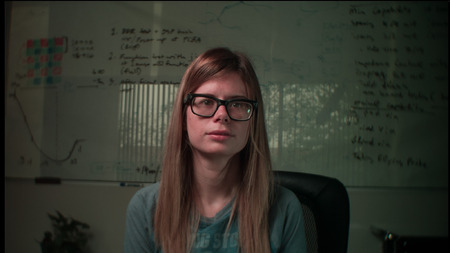BulletProof is a new app from Red Giant that fills a huge gap in the DSLR shooter’s workflow. You’ve shot this great footage—now what do you do with it?
Large productions with high-end digital cinema cameras tend to be supported by a full DIT (Digital Imaging Technician) cart with customized software and hardware. But where was the DIT tool for indies? Red Giant saw an opportunity to bolster the workflow of one of the most common types of shoot—the DSLR-based, small-but-capable indie crew. So about 18 months ago, we sat in Sean Safreed’s dining room in San Francisco and started sketching ideas for BulletProof.

The Other Half of Your Camera
If you’re a cinematographer hired to create gorgeous images, you have a tough choice to make about how “flat” to shoot your footage. Flatter is better (log is best) for color grading, but your client might not understand why all their footage looks like it got a milk bath. And even if they do, who’s to say that they’ll color correct it anything like what you had in mind? Or maybe, to your horror, they’ll just fall in love with the “flat look,” since that’s what they’ve been looking at in the edit.
Or you could bake in a look into your shots in-camera. The client may love the dailies, but they also may be disappointed with the lack of flexibility you’ve given them down the line.
Now that we have an abundance of cameras that shoot a broad dynamic range, flat or log image, shooters need a way to not only review color-correct dailies on set, but also to begin the creative process of color correction—if only to “set a look” that conveys the cinematographer’s intent.
When I shoot stills or video, I’m already thinking about what kind of color grading I’m going to add later. Lensing the imagery only feels like the first half of the image-making process. That’s why we’re saying BulletProof is the other half of your camera—it’s a safe place to offload, catalog, and prep your footage for the edit. You can add keywords, markers, and other metadata—including Colorista primary color correction and a variety of industry-standard LUTs.
If you’re an indie filmmaker working on a small scale, you still have all the needs of a large production when it comes to managing your precious footage. You need a checksumed, redundant archiving process. You need to check your shots on set. And you might not have a dedicated script supervisor to take notes, so you need a way to mark your good takes, your crummy ones, and even key moments within a take—whether it’s you cutting the footage, or someone else.
BulletProof allows you to add markers and even in/out points to clips. This metadata is included in the clips your export, so your editor sees your Circle Takes, Rejects, and Notes right in their NLE, effortlessly.
Maybe the coolest feature is BulletProof’s Playlists. You can add shots to a playlist and they’ll play back in sequence, respecting the In and Out Points you’ve added to each clip. This makes it fast and easy to create a mini-cut on set, so you can check continuity and move on to the next setup with the confidence that you’ve got your coverage.
Like Red Giant’s Grinder before it, you can easily export all kinds of variations on your footage. You might create H.264 web-friendly movies with color correction and timecode window burn for web review, color-corrected ProRes files for offline edit, and uncorrected ProRes HQ movies for the online. All of this is driven by presets that you customize.
These are all wonderful features, but my favorite feature is that BulletProof is simple to use. I wanted to design something that would be intuitive and easy for a busy and distracted director to use on their own, yet powerful enough for a dedicated DIT to be a hero for their director or DP. The left-to-right “panoramic UI” makes it abundantly clear where your footage is coming from, where it’s going to, and what’s happening in between.
I’m really excited about BulletProof. I know it’s going to change how I shoot, and make my communication with my editors even better. But I know that we can’t do it alone. However much I might shoot, there are those of you out there who shoot more, and under more pressing conditions. So we’re launching BulletProof in a new way for Red Giant—as a free public beta. You can sign up now and help us shape BulletProof into the shooter’s companion app that you’ve always wanted. This summer, the app will ship for $199—a price designed to make BulletProof an easy choice for shooters at every level.
 Photo by @donaldberube. Note the tea.
Photo by @donaldberube. Note the tea.
One Froggy Evening
Last night I got to show BulletProof to over 1,000 people at the 13th annual SuperMeet. The crowd was very supportive even though I had almost completely lost my voice! I felt privileged to be representing the hard work of the amazing team at Red Giant who have been bringing BulletProof to life. If you’re at the show and you’ve come by the booth you’ll immediately understand why I love working with this company.
If you’d live to see more great NAB news, including Sean and I talking about BulletProof, check out fxguide’s amazing show coverage. You’ll find Mike Seymour interviewing us at about the 01:26:45 mark in Part 1.
 Tuesday, July 9, 2013 at 12:18PM
Tuesday, July 9, 2013 at 12:18PM