Prolost Burns v1.6
 Monday, August 12, 2013 at 8:44AM
Monday, August 12, 2013 at 8:44AM After I released Prolost Burns, some folks urged me to rebuild it as a “Custom Effect” preset. This is a feature in After Effects that allows you to use XML to create something that looks exactly like a real plug-in, but with no actual guts of its own.
The XML editing happens in a file hidden within the After Effects application package. It’s not something most users will ever touch. I wouldn’t have regarded this as approachable without help. Batchframe features a wonderful tutorial on creating “Pseudo Effects,” another name for Custom Effects—as well as a rather amazing interactive tool for building them. Just design your interface and then press a button to get the XML code.
Now Featuring Errors
If you save a preset from one of these Custom Effects (presumably with some expressions and/or other effects to perform the actual awesomeness), and then apply that preset on a machine that doesn’t have the edited XML file, another After Effects feature kicks in—the ability to show the UI for a missing effect. Since the UI is all we need, a missing effect is as good as an installed one, with the one exception that the user will see a “missing effect” error when they apply the preset.
At first, I felt that this rather deplorable user experience was a dealbreaker, but I passed the Custom Effect version of Prolost burns to a few willing beta testers, and they unanimously reported that the advantages outweighed the inconvenience of the error message.
Those advantages range from purely aesthetic to quite practical:
- The preset sure looks nice. Even with a big “Missing:” in front of its name, it’s lovely to have all the controls under one “effect” that looks just like a big-boy effect.
- This consolidation isn’t just pretty though. It allows you to easily copy/paste settings from one layer to another (if both have the preset applied).
- You can also reset the preset to the default values I set. In 1.0, you’d have to reset the sliders one at a time, and they’d revert back to the After Effects defaults rather than mine.
- I can control the functionality of the sliders more, by limiting their ranges and determining whether they can be keyframed or not.
- I can create groups of controls that can be twirled open and closed individually.
- I can create a pop-up menu of options. Which I did for Burns, and I really like the results.
While I understand why After Effects is reporting these effects as “missing,” the truth is, there’s nothing missing at all. A missing effect is simply a shell of sliders with no innards, which is all the Custom Effect ever was in the first place. I’ve contacted Adobe about this issue.
Beer
Clearly I’m having fun with this little experiment of packaging up my household presets and selling them (and supporting them) at a fair price—something I only regard as possible thanks to the simplicity and power of the Squarespace 6 e-commerce platform. I’m planning a post about that whole process soon, because part of the experiment is sharing the results with you and maybe even inspiring you to do something similar.
See, I don’t really look at this as me selling you stuff. I see it more like we’re all a community of creative folks, making cool things, sharing them, and buying each other a beer here are there. In a world where we might buy a $2 weather app based on a screenshot and the promise of a slightly prettier way of avoiding sticking our heads out the window, it’s nice to know that so many of you feel comfortable sailing a few bucks off into the ether, with the trust that a useful thing will come zinging back to you in return.
So check out Prolost Burns v1.6. That’s right, it’s now up to 1.6, even though it’s 1.5 that you see in the video. Version 1.5 switched to the Custom Effects model and added the pop-up with four scale options. Version 1.6 adds an option called “Natural Scale.” This uses an exponential scale curve to make the zooming animations more perceptually uniform over time. It defaults to On, because it’s, like, a million times better than a simple linear scale curve.
Free Upgrade
If you bought version 1.0 or 1.5, the upgrade to 1.6 is free. Just reply to your order email and I’ll hook you up, as quickly as I can.
Note: If you’re upgrading from 1.5 to 1.6, don’t use 1.6 in existing projects that feature 1.5. Since the missing effects have the same matchname, you’ll experience conflicts. Maybe in the future I’ll include version numbers in the preset names to avoid this—like I said, it’s all a big experiment.
An experiment that’s successful enough that I already know what the next batch of presets will be, and they are so insanely cool that I can barely contain myself!
Get Prolost Burns v1.6 now on the Prolost Store, and don’t forget to throw the free DV Rebel Tools in your cart while you’re there!









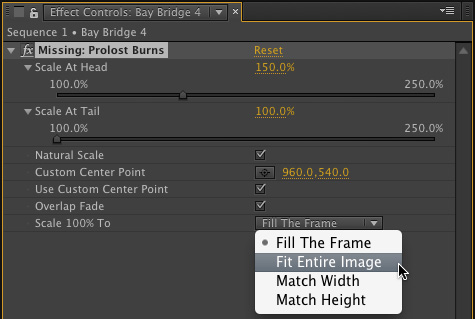
Reader Comments (8)
Thanks! Perfect for a recent project. Will definitely purchase. Suggestion, possible to add x,y keyframing properties as well?
It would be pretty easy to add overriding head and tail position settings, but part of the charm of Burns is that it's so simple to set up. The start and end are dictated by your choice of zoom and your selection of a center point, and the rest of the move comes for free. Still, I think this feature request is worth a look!
This is a great plugin for me. I'm creating a web series talk show that is supposed to be minimal and as little work as possible for me . This plugin/efftect allows me to take a bunch of photos a guest gives me and turn it in to a nice slide show in about 3 minutes.
Is there a reason this is for after effects and not premiere? I assumed that premiere was capable of doing this zooms and pans also, does AE handle these more smoothly?
After Effects is user-extensible with scripts and presets, whereas Premiere is not. Maybe someday that distinction will go away—I would love that.
Is there a trick to making a custom drop down? I notice in the ffx, as shown in that screen shot up there, you have one for the "Scale 100% to" control. I've been looking for a way to create something like that, a way for someone using a rig I've set up with expressions to be able to select from a range of options I have entered. I'm digging around those links and your burn ffx but haven't come up with anything yet. Any tips would be helpful!
Hi Chase, what you're looking for are tutorials on how to create a "custom effect" in After Effects. Here's one, but there are others out there.
Thanks for the link Stu - I had been having a tough time figuring out how to add a pop-up to a custom effect (I had called it a drop down in my previous post). All the links in this article and the one you replied with cover adding checkboxes, sliders, etc, but don't seem to mention a pop-up effect. After some rummaging around in the PresetEffects.xml I found some examples of its use and was able to get it working. Its a really useful tool for controlling expressions, and I am surprised there isn't much mention of it online. I am guessing perhaps it was a feature that wasn't available at the time some of these tutorials were made?