Reading Screenplays on the iPad mini
 Tuesday, November 27, 2012 at 2:52PM
Tuesday, November 27, 2012 at 2:52PM John August responds to the question of whether the iPad mini is good for reading screenplays:
It is. It’s really good.
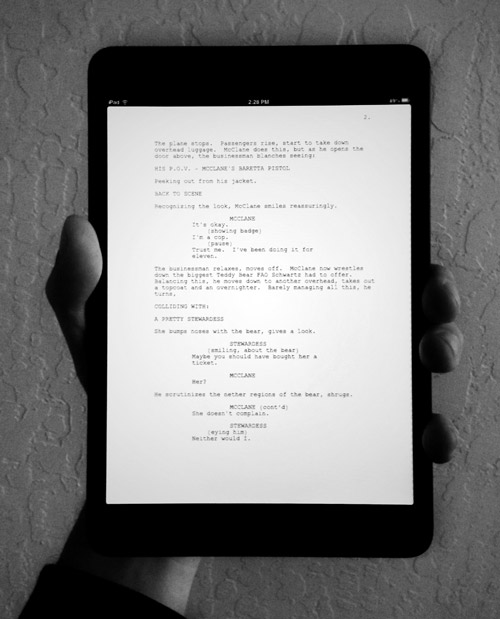 I agree completely. Even without a retina display, the mini is a thoroughly pleasant device for reading. And dictating script notes via Siri feels enough like living in the future that I barely miss my flying car.
I agree completely. Even without a retina display, the mini is a thoroughly pleasant device for reading. And dictating script notes via Siri feels enough like living in the future that I barely miss my flying car.
John’s feelings about the inexpensive but unpretty GoodReader app match mine, and my recommendation hasn’t changed since I wrote about reading screenplays on the iPad Maxi: Spend a few extra bucks and get PDF Expert. It syncs with Dropbox, exports annotations as text files, and won’t hurt your eyes. My only complaint is an old one: with no ability to offset page numbering (to account for page 1 of the PDF corresponding to the unnumbered title page of a screenplay), your exported annotations will be off by one page.
Small price to pay for a hundred screenplays in your pocket.









Reader Comments (5)
For PDF you should give a try on iAnnotate.
I my experience it's not the most pretty PDF reader but its really fast and complete.
I hate that pre-rendereding out of focus image or the grey square that you get while navigating on the PDF Expert. iAnnotate it's way better...
I've got into the full sized iPad for screenwriting, using Final Draft Writer - the keyboard in landscape is perfect for my fingers.
How is the mini for working on screenplays? Is it comparable to its larger sibling for typing when in landscape? I imagine the keyboard is a bit squashed so potentially not quite as comfortable for longer periods.
I'm more than happy with my iPad 2 but considering the even greater portability of the mini, I'm curious.
I imagine you'll want to stick with the big guy for writing.
Man. That PDF Expert icon is ugly though.
So true. Makes it much harder sell that the actual UI of the app is preferable to GoodReader largely for its looks.