iPad for Filmmaking, Day Six Report
 Thursday, April 8, 2010 at 1:54AM
Thursday, April 8, 2010 at 1:54AM I’ve had my iPad for six days now, as anyone following me on Twitter knows. I realize that some of my Twitter followers find the iPad chatter to be a divergence from my usual filmmaking tweets seasoned with occasional missives about coffee and photography (both of which are, for me, filmmaking tools)—but that’s not the way I see it. My iPad has been quite busy over the first near-week of its life as a filmmaking tool.
First and foremost, I hoped that I would enjoy reading screenplays on my iPad, and I am happy to report that I do, very much. I read a ton of screenplays, many in PDF format. I hate reading them on my computer screen, especially my laptop. Not because of the backlit screen, but because of the psychological association I have with my computers. They are devices for doing work. They are a constant and cacophonous source of distraction. Reading screenplays, even well-written ones, is weirdly not easy. If you’re susceptible to distraction, reading a screenplay on a laptop can be like trying to count ceiling tiles at a Victoria’s Secret fashion show.
Printed screenplays are much better, but I hate wasting the paper myself. If they come to me printed, great—but even when printed double-sided (which welcomely is now the industry standard), they add up in meatspace. My 17” MacBook Pro, an extra battery, power adapter, and three screenplays crammed in a bag is a recipe for a very sore shoulder.
The minute the iPad apps started flooding the iTunes store, I began a search for a good PDF reading app. I flirted briefly with converting the screenplays to the ePub format used by Apple’s iBooks app, but with disastrous results. Here’s a cool article by someone more persistent that I—but while I certainly gave up in part due to laziness, it was also because I realized that ePub is not ideal for screenplays. ePub books can be re-flowed and re-paginated on the fly by the device, and that’s not a good thing for scripts, where white space, formating, and page numbers matter.
I didn’t just want to be able to read screenplays, I wanted to be able to make notes on them. There is a full-blown PDF annotation app called iAnnotate PDF, but I skipped it due to its complexity, and to be honest, because it is about the ugliest app I’ve seen yet on the iPad app store. I don’t need a ton of functionality, I just need to make little margin notes, like one can easily do in Apple’s under-appreciated Preview app on the OS X desktop.
Which sadly ruled out the simple, elegant, and bargain-priced (for now) GoodReader, which has a number of fans, including writer/director John August.
I found my sweet spot with ReaddleDocs. It is fairly priced at $4.99, and while not a standout in UI design (the icon is unfortunate, and the mechanics of organizing files are convoluted), it somehow has nailed exactly the amount of information I want on my screen when reading a script.
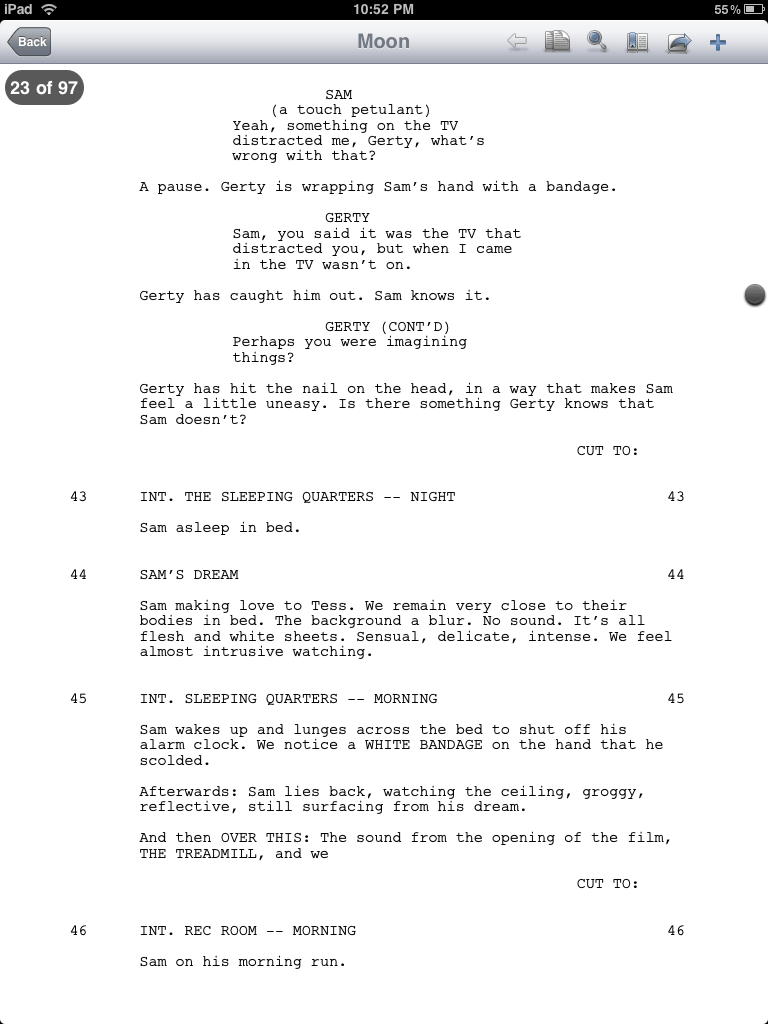
Some iPad periodicals have been criticized for failing to provide a sense of place within the larger document. Readdle is doing two things to subtly combat that here. Obviously the current page number and total page count are at the top of the document, but what I really love is the black dot on the right. When holding a printed screenplay, you always have an intuitive sense of how far through the document you are. The dot provides that perfectly. Wonderful.
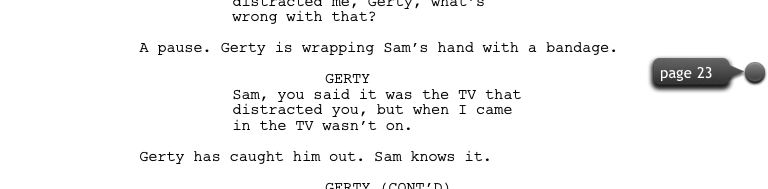
Tap that dot and you can rapidly move to any page. The refresh rate is standard-issue iPad-awesome.
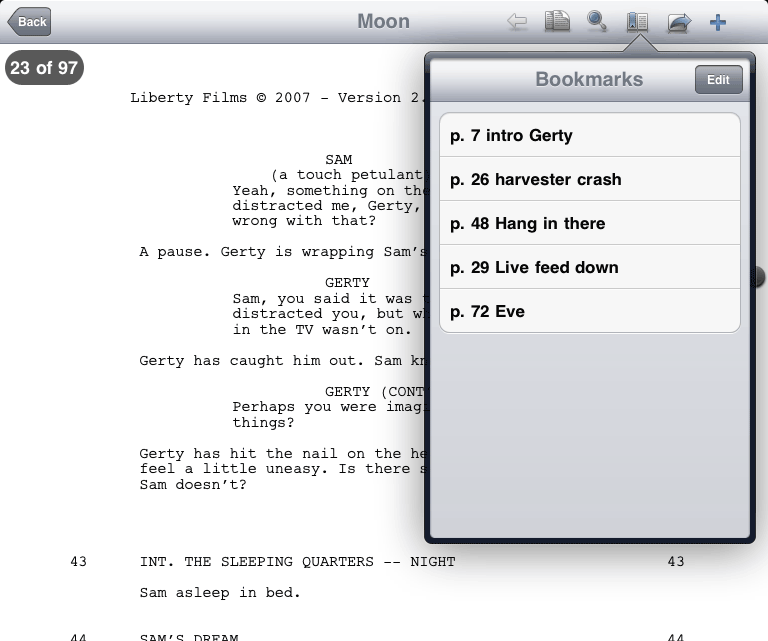
ReaddleDocs allows you to set as many bookmarks as you like, and name them. This is the capability that I have bastardized into a basic margin notes feature. Brevity is warranted, lest you type right off the edge of the screen (a forgivable bug for a day-one app). Another reason not to go too crazy with the bookmark/notes is that there is no way to export them.
The last thing I’ll say about Readdle is that, like GoodReader, it knows that the default iPhone OS PDF reading service is unsatisfactory, and replaces its scrolling model with a page-turning one. Here I have another minor complaint (which echoes August’s about GoodReader)—the page turning gesture in ReaddleDocs is too stubborn, and the redraw is not as slick as the rest of the app. Again, I forgive this as a version-one issue that would be hard to test for without an actual device in hand. I don’t expect (or want) fancy iBooks-like page flipping animation, just something simple and smooth (and left-to-right) like what’s in the excellent Amazon Kindle app.
Readdle and GoodReader can both grab your PDFs from the web, Dropbox, email accounts, and computers on a shared Wi-Fi network. There is a seemingly never-ending flow of classic screenplays available at mypdfscripts.com.
So that’s reading screenplays—how about writing them? Final Draft is working on something for the iPad, as are the developers of iPhone screenwriting apps Screenplay and ScriptWrite. Until those options materialize though, the clever duo of Joke and Biagio have created a template for Apple’s Pages app that achieves screenplay formatting via Styles, which allow some automation (hitting Return after a character name will take you to a dialog element automatically), but not much (no Tab to advance through elements).
Adobe has a cloud-based, colaborative screenwriting web app called Adobe Story, currently categorized as a “free preview version” at Adobe Labs. Who would have thought that Adobe would provide the Google Docs of screenplays? There’s even a standalone AIR app. If ever there was a screenwriting app that wanted to be on the iPad, its Adobe Story. And with Adobe running AIR apps on iPads on day one, maybe there’s hope.
If you plan on writing anything long on the iPad, you may want to consider a physical keyboard. I like the Apple Bluetooth Keyboard because it allows flexibility in how you position and orient the device, and because Bluetooth was named after a Viking.
There are several movies that provide endless sources of inspiration to me, and since I own them all on DVD, I have no compunctions at all about ripping them with Handbrake and storing them on the iPad. Sex them up with cover art from this search engine (in iTunes, File > Get Info, Artwork tab, Add).
I used Apple Compressor to make iPad-friendly version of my demo reel, my short films, and various other inspirational videos found around the web.
I’m using the new Publish functionality in Lightroom 3 Public Beta 2 to fill my iPad with portfolio images, along with color reference stills, reference images for projects in development, and the usual family photos. Since I don’t use iPhoto, I just tell iTunes to sync my iPad with a specific folder I’ve created. Sub-folders become iPad “albums.”
So I have a dozen screenplays, a half-dozen feature films (with commentary tracks), my entire photography portfolio, and the ability to watch anything Netflix streams, all tucked neatly in my new murse. Not bad for less then a week into things. I bought the iPad with specific (and, so far, not very adventurous) ideas about how it could instantly become a useful filmmaking tool, and so far it has met and exceeded my expectations.









Reader Comments (35)
Excellent post Stu, you echo my thoughts perfectly. The iPad truly is going to be a film-makers best friend.
A couple more months and people will finally see that it can be a content creation device, not just consumption.
Content creation device at a minimal level. No fcp.. afx... pshop for putting together ideas. Text, yeah... still wont beat a laptop for true content creation which means you'll still need to lug one around and pay apple for a 500 dollar device. Still dont see the point of an ipad for rich content creation until they make a osx tablet. The truth is apple never will. Good thing more tablets are hitting the market with full OS' to install "applications". Wacom needs to jump in bed with someone like HP and make a pressure sensitive aware tablet pc that u can turn on or off based on the application.
I can't wait for the apps that make the iPad a Content Companion device by interacting with my desktop. There's already several apps that can interact with a desktop and the iPhone in limited ways so the potential is there. We just have to wait a bit as the developers tinker away.
Stu, I agree with you completely. The iPad has so much potential to us filmmakers. The first thing I thought of when it was announced was how cool it would be to read and write screenplays on. So much easier and less distracting than my laptop. The only reason I haven't gotten mine yet is because I am hoping to win one at the many raffles at NAB, will you be in attendance? If not, then I'm off to the store.
In terms of content creation, I was thinking if something like Remote Desktop app for iPad would be killer. I would be able to run all my FCP/Adobe apps off my main machine but controlled and viewed from my iPad.
Keep up the iPad tweets. I'm saving your tips for when I finally get mine.
that's great - something that does not restrict the creative juices in conception and pre-production. Now you need an app that'll let you tag/add photos to different scenes as you go thru production - a kind of continuity helper. Too bad it does not have a camera.
Great read!
Remote desktop for iPad - try Desktop Connect, a vnc and rdp desktop viewer/controller that apparently controls OSX, Windows, and Linux computers "as if you were sitting in front of them".
My dad came back to town and claimed his iPad before I could test this app, so I don't know how well it does, but it gets decent reviews.
The iPad might not be a game changer, but it sure changed my life for the few days I had it. (And my wife, who veto'ed the iPhone, was all for me getting an iPad when she saw the book reader - free classics, cheaper new books, and NO DUSTING!) ^_^
While it seems to be a fun luxury toy for some, the iPad is as anti-Rebel filmmaking as it gets from my view. Let's forget the closed eco-system, lack of flash and other cons and focus on the fact that all said and done you will spend $600 to $1200 (withe accessories and apps you need) for an item that offers no new functionality nor replaces any gear/tool that people currently need.
Rebel filmmakers would be far better served spending that on a lens, monitor, actors, NLE/drive upgrade (to better work and archive those DSLR files). If the iPad shipped with a 720p or better panel, HDMI AND built in SD/CF reader with native playback of DSLR video files AND with an app to sync audio in the field, sure, I could see part with some dear dollars for it as a filmmaking tool.
Most Rebel filmmakers I know are struggling for dollars for their productions. The iPad is a luxury item with some real field limitations (overheating, fragile screen) for people with money to burn.
Enjoy your iPad but don't forget that Robert Rodriquez of today won't be buying one.
PS, although my data is strictly non-scientific, the only people in our several hundred plus local filmmaking community that have bought them (a handful) are employed full-time in other well-paying professions. For them the money is not that much a big deal. For the rest of us, it's the price of new T2i body.
Love hearing the ACTUAL use of this thing! THX for the reports! Keep them coming!
Stu,
Thanks so much for linking to our extremely geeky video demonstrating our attempt to write a screenplay on the iPad. We built the template on the desktop version of Pages with hot-keys, which worked pretty well, but of course, no hot keys on the iPad...and the lack of tabbing means it's more of a fun hack than a pro solution. Still, means a lot to us that you pointed it out. Thanks again.
Biagio
PS Huge fans of your book...we speak "DV Rebel" on Scream Queens.
So the question becomes, when will Final Draft become an app for the iPad?
Hi Mr Stu
just came across this info and thought about your post to do with control surface software, hope it's of interest:)
http://www.saitarasoftware.com/Site/AC-7_Pro.html
Stu, have you tried this with your ipad yet? If the lack of Flash support is a big enough issue, or not being able to watch anything on Vimeo, it might be worth a try. http://www.youtube.com/watch?v=lAl28d6tbko
I see what you did there!
Vimeo playback is spectacular on the iPad BTW.
I wouldn't get too worked up about any AIR apps appearing on the iPad. Yesterday, Apple changed their agreement (section 3.3.1) with respect to how developers can call the new APIs in the iPhone and iPad. The apps can't be complied from certain types of code, and while not singling out Adobe, the new agreement rules out "write once, compile many" types of cross-compilers, like AIR. That new CS5 Flash-to-iPhone compiler that Adobe has spent so much time and effort on? Buh-bye. Gruber has covered this.
Okay, I may be asking a bit much, but wouldn't it be great if the iPad did video capture and playback? If I could hook it up to an EX1 or HPX-170 to capture video on the set and play it back (and then I can erase the card), that would be sweet.
App developers, get to work! I'm expecting my iPad in the mail next week.
Stu, I just thought you'd like to know that pictures in your posts never show up in my google reader. Oddly enough the youtube video on this one showed up, but the pics are all blank spaces where images should be.
Maximalist wrote:
"Okay, I may be asking a bit much, but wouldn't it be great if the iPad did video capture and playback? If I could hook it up to an EX1 or HPX-170 to capture video on the set and play it back"
Well the guys at RED may have answered your prayer.
http://reduser.net/forum/showthread.php?t=43613
I'm sure there will be options from other camera manufacturers.
Great Post Stu!! The iPad is going to change the way we all make films. It truly will be a creators canvas. Now if we can only figure out how to make the iPad work as a monitor!
The Flash issue is a biggie for me. Almost every content creation challenge has been solved FOR FREE on the web. The App Store essentially makes you pay for things you get for free with any full functioning browser.
Your list of week one content to bring into the iPad more or less mirrors mine (heavier on the photos for me, less video). Can I ask what your thoughts are on capacity? Did you get the base model or spring for more storage? Echoing others, this was a great read!
I got the 64GB model. It's a little over half full already.
what about storyboards ? anyone covered that ? i guess it would be a nice addition on set.
Meatspace? Is that what we're calling it now? Nice.
Still no sign of a UK release or prices despite Apple running the same "A magical and revolutionary product at an unbelievable price" strap-line as they do in the US since the press launch. Very annoying.
Still going to buy one obviously :)
I love GoodReader, and I'm glad to have a recommendation for another reader app. I've sort of gotten used to the page turning method of GR on the iPad, but I do have one complaint about reading one set of PDFs: the supplemental chapters in the DV Rebel's Guide. I want to be able to refer to them when schooling my friends on shooting flat, gun effects, etc., but for some reason the type gets mashed. This happened on the iPhone version of GoodReader as well, even after i opened and re-exported the PDFs from Acrobat. And it's not just the Guide, actually, other PDF books have had this issue. Anyone else have this problem?
I got the iPad because I developed an app for helping my autistic son communicate (www.imean.com) but I'm a filmmaker and I think the device has great potential as a tool. besides the reading/writing issues so excellently discussed here (thanks!!) There is a huge potential in the database/scheduling area and the camera a / camera b apps demonstrate (though badly) the potential of having a video tap so the director can watch the shot as its being taken. I always bring my laptop to the set but I never have time to cross to it and open it, but a lightweight instant-on device that's larger than the iPhone has a great deal to offer.
Anybody used Autodesk's sketchbook pro on the ipad yet?
http://www.youtube.com/watch?v=uZ44S17mHO4&feature=youtube_gdata
I love that app for storyboarding on my desktop machine. Autodesk have really thought through the UI and even the mobile version on the iPhone is useful in back of a napkin type situations, so I'm expecting good things from the pro version for ipad.
Ipad still not shipping in the UK yet, so I'm guessing someone in the US has tested this.
Someone even makes a $15 stylus for sketching too:
http://tenonedesign.com/sketch.php
... And before anyone flames me for wanting to use a stylus for drawing on a touch screen device... I know fingers are good, but a stylus is pretty nessesary for decent artwork - particulary if you're like me and have fingers like butchers sausages!
I for one can't wait to be able to knock out matte paintings while sat outside - even if they are finished later for colour accuracy in the studio with Photoshop etc. Just being able to layout the basis of a painting job in the fresh air has to be worth the price of the ipad...
Calling all American ipad people, can someone in the DMP community test drive a stylus with sketchbook pro and write a proper ipad review. Common, it's the least you can do to make up for devouring the world's supply of ipads so quickly!
Stu,
Have you tested the Rehearsal app yet? It's designed as a tool for actors, but the extensive note-taking capabilities (write notes, import images, highlight in various colors) might fit with what you are looking for. And apparently a "scribble note" feature for handwriting or sketching within the app is forthcoming, as well.
Only potential issue: the app is free with a test period, but after that loading each script is $1.99 or there are monthly/yearly options as well.
Yeah, it looks cool, but the pay-as-you-go thing is a big issue for me, as is the process you use to get scripts into it—you email them to the service and they convert the files for you. That's a security concern.
Hadn't thought about the security issue, but you are correct there. On the other hand, I currently use iWork online and other long distance collaboration apps, so I wonder if the security for Rehearsal is in their ballpark. Perhaps they need to be a little more transparent about the process.
What we need is something that allows the "scribble notes" , photo/video additions, and highlighting, without the extraneous recording options and other actor-specific features.
If the Rehearsal folks could issue something like that, perhaps for a flat $9.99 fee and workable directly on the iPad, it would move like crazy. I know I'd buy versions for my whole creative team, especially if we could email or link to updates from each other.
Nice article! Now the iPad has been released I thought I’d start a blog about my experiences in turning an ipad into an invaluable tool for directors. Check it out at http://www.iphilm.co.uk/ipadfordirectors
P
to Stu:
We just relased our new app: Storyboards > http://tamajii.com/storyboards
We'll be happy to hear your comments about it.
Cheers,
Laurent