Your New TV Ruins Movies
 Monday, March 28, 2011 at 6:05PM
Monday, March 28, 2011 at 6:05PM Maybe you got a new TV for Christmas. Or maybe you just got one recently. Maybe you are thinking of buying one. Whichever is the case, take heed: your TV will try very, very hard to make whatever movies you watch on it look not just bad, but aggressively, satanically, puppy-drowningly bad.
TVs are designed to do one thing above all: sell. To do so, they must fight for attention on brightly-lit showroom floors. Manufacturers accomplish this in much the same way that transvestite hookers in San Francisco’s Tenderloin district do—by showing you everything they’ve got, turned up to eleven. You want brightness? We’ll scald your retinas. You want sharpness? We’ll draw a black outline around everything for you. Like bright colors? We’ll find them even in Casablanca. Oh, and since you associate “yellowing” with age and decay, we’ll also make the image as blue as a retiree’s bouffant on Miami beach.
Here’s how Inception is supposed to look:

Here’s how Inception looks at your local Best Buy:

It’s understandable how this comes to be. After looking at the Best Buy version, the correct version looks positively sad. This is why we don’t taste Pino Noirs after drinking a Doctor Pepper, and why you can’t compare TVs in a store. At Best Buy, you’re not comparing TVs, you’re comparing settings. It’s not just that TVs in stores are too bright, too colorful, and too blue—they are clawing over one another to display the brightest, bluest, and most saturated image on a wall of 300 competitors.
At home, you don’t have 300 other TVs to compare yours against, so you won’t suffer from your natural inclination to gravitate toward the most candy-coated images. At home, you’ll be delighted with Inception looking exactly as intended. But you won’t be seeing that.
Fortunately, you probably won’t be seeing the hyper-colorful showroom “torch mode” version either. Most reputable manufacturers are seeking Energy Star approval on their flatscreens these days, and part of that certification means that the sets cannot come off the truck in “demo mode,” also known as torch mode. You may be presented with a choice when you first power up the set: demo mode or something like “home” mode. Pick “home” mode and your default settings will be somewhat tamer than the “hey, look at me” showroom floor configuration.
And that, right there, is as far as 95% of TV owners will ever go toward “calibrating” their TVs. More than ever, this is a tragedy.
Most TVs have some preset modes deigned for different uses. There’s often a “Cinema” or “Movie” picture mode. Use it. It’s the best, easiest shortcut to setting up your new TV to be as inoffensive as possible. These modes will be quite subdued compared to the amped-up default settings, so chances are, when you first switch them on, you’ll experience a bit of that “wow, that sure is yellow” sensation that you get when you look back to the correct Inception frame after staring at the torch-mode one for a minute. Don’t worry, this will pass almost immediately.
Even with this done however, your TV is, in all likelihood, still actively trying to destroy cinema, right in your home. Chances are your new TV is an LCD panel, and chances are it features “120Hz!” or even “240Hz!!!”
First, let’s talk about LCD technology versus plasma. Most TVs these days are LCD. Some manufacturers have completely phased out plasma. Why? Because while plasmas look better than LCDs in your home, they don’t win the brighter-bluer battle on the showroom floor.
Pause for a moment to reflect on this tragedy—this battle of who can make the most egregiously wrong image has actually caused a superior technology to fall out of favor with manufacturers. Plasmas lost by making movies look they way they’re supposed to.
How exactly is plasma superior? For the time being anyway, plasma TVs can render much darker black levels than even the best LCDs. This is the single most important factor affecting image quality in the home, where you are likely to watch movies with at least some of the lights off. It’s also something you just plain cannot judge in a brightly-lit store.
New paragraph for effect: If you are TV shopping, just about the worst thing you can do is go look at TVs in a store.
Plasma sets also tend to have superior viewing angles. This means that they look good from a broader array of seating positions. LCDs tend to have a “sweet spot”—they can look fine for whomever is seated right in front of them, but the image quality degrades rapidly as you move off-axis—and that’s both side-to-side and up-and-down.
But my personal favorite thing about plasma TVs is that they usually don’t have a feature common in LCD sets: motion smoothing.
This “feature,” which goes by different names, is associated with sets that tout “120Hz” or “240Hz.” Those are refresh rates, and LCD sets need to tout fast refresh rates, because in the early days of LCDs, they suffered from poor, smeary motion rendering. Those days are gone, and a modern LCD is perfectly capable of displaying 60 clean images per second, which is perfect for NTSC video.
Now I’m going to do that internet-unfriendly thing I try to do every so often, which is make a nuanced point. A 120Hz or 240Hz refresh rate is not inherently a bad thing. In fact, they can be good. Both are multiples of 24, where 60 is not. A 60Hz TV, such as a CRT, must display 24p material using an alternating cadence known as 3:2 pulldown. Every other frame is shown for slightly longer or shorter than the previous (2/60ths of a second, then 3/60ths, then 2, then 3, and so on). We don’t tend to notice this, but it is hardly the same as seeing each frame for precicely 1/24th of a second.
120Hz and 240Hz TVs have the potential to show you each 24p frame for exactly 1/24th of a second, perfectly replicating The Way Movies Look, and that’s great. The problem is, it’s hard to make them do that, because of awful motion-smoothing settings that are On by default.
Manufacturers somehow decided that The Way Movies Look is bad, and that they should “fix” this using technology. The same technology that is used in software like Twixtor and Kronos to change frame rates of video. Why show a mere 24 frames per second when we can magically build, or interpolate, new in-between frames and show 120 or even 240 frames per second?
The results, while varied, are certainly “smoother” than 24p. And the engineers rejoiced. “We’ve fixed that horrible ‘film look!’”
You’ve seen this. It’s in every store. A big, bright, blue LCD set blasting Avatar. The image is so smooth and “live” looking, you catch yourself trying to figure out if it’s the game or the movie. Or it’s some classic film, playing big and bright and smooth and causing you to wonder if you’re somehow seeing the EPK “behind the scenes” video instead of the actual movie.
Filmmakers were not content to make movies with video cameras until those cameras could shoot 24p, because video, with its many-frames-per-second, looks like reality, like the evening news, like a live broadcast or a daytime soap opera; whereas 24p film, by showing us less, looks somehow larger than life, like a dream, like a story being told rather than an event being documented. This seemingly technical issue turns out to have an enoumous emotional effect on the viewer.
These days, any TV you are likely to buy, will, by default, have technology enabled that completely changes the emotional quality of the movies you watch. This is a cinematic disaster.
But again, let me try to restate my nuanced point: The fact that these TVs refresh at 120Hz or 240Hz is not the problem. It’s the motion smoothing technology, often enabled by default, that destroys the way movies look and renders them as soap operas. And you can turn this off.
In a Samsung set, the bedeviling setting is branded as “Auto Motion Plus,” and you can set it to “Off” in the Picture Options menue under Picture.
LG calls it TruMotion, and its found in the Picture menu. Set it to Off.
Sharp calls it simply Motion Enhancement, and you turn it Off at Picture Settings > Advanced. Sharp has a mode called “Film Mode” that is good—it recognizes 24p material and displays it correctly.
Similarly, Toshiba sets have a “24fps Cinema Mode” that displays film material at a true 24 unadulterated frames per second.
Panasonic, despite making the best plasmas available, joins the sad trend with their LCD sets in the form of “Motion Picture Pro 4,” found under Picture > Advanced.
Sony (not pictured) calls theirs Motionflow, and it’s in various places on various sets, but easy to find. Turn it, say it with me now, Off.
This should be the first thing you do when you buy a new LCD TV. But you should not buy an LCD TV. You should buy a plasma. Remember that plasmas had trouble standing out in showrooms—that what was better about them, and what used to command a higher price than the competition, was impossible to appreciate under bright fluorescents? The result is lower prices. Panasonic plasmas (widely regarded as the best after Pioneer succeeded the throne) are dirt cheap these days. Here’s a beautiful 55” model for only $1,150.
 Whether you buy a plasma, an LCD, or a laser-whizbang-2000™, you can combat the manufacturer’s need to compete for the attention of jaded mall shoppers using a few simple settings. Turn motion smoothing Off and enable the “Cinema” or “Movie” mode, if it exists. But what if you want to take things a step further and actually calibrate your TV to show a correct video image? The great news is that there are some DVD and Blu-ray discs you can buy that walk you through this process, I recommend Digital Video Essentials HD Basics. It’s $18 on Amazon, and worth every penny. Hilarously, Best buy themselves actually hock an in-home calibration service, inditing their own supernova-bright showrooms in the sales pitch.
Whether you buy a plasma, an LCD, or a laser-whizbang-2000™, you can combat the manufacturer’s need to compete for the attention of jaded mall shoppers using a few simple settings. Turn motion smoothing Off and enable the “Cinema” or “Movie” mode, if it exists. But what if you want to take things a step further and actually calibrate your TV to show a correct video image? The great news is that there are some DVD and Blu-ray discs you can buy that walk you through this process, I recommend Digital Video Essentials HD Basics. It’s $18 on Amazon, and worth every penny. Hilarously, Best buy themselves actually hock an in-home calibration service, inditing their own supernova-bright showrooms in the sales pitch.
If you’ve been paying attention, you might ask, “But Stu, now that I know how to turn off motion smoothing, isn’t a 120Hz or 240Hz LCD panel the better choice for the 24p movie lover, since it can display a true 24 frames per second?” The answer is still no, because modern plasma displays, such as the Panasonics I like, detect 24p material and switch their refresh rates to 48Hz, displaying a true 24p. So plasma is still the cinephile’s choice for a flat panel.
Now that you’ve stopped your new TV from demolishing cinema in your home, I hope you’ll spread the word. Take your calibration disk over to your friend’s house, or your parents,’ or your friend’s parents’ house and switch this crap off.
Movies are beautiful. We need to stop our TVs from ruining them.
See also:
Stripped-Down Blu-rays Selling Blu-ray Are Making Me Hate Blu-ray
 Stu
Stu
Panasonic has discontinued their plasma line, so my new recommendation is this model from Samsung. You will have to turn off the Auto Motion Plus, as this default has now infected even plasmas.












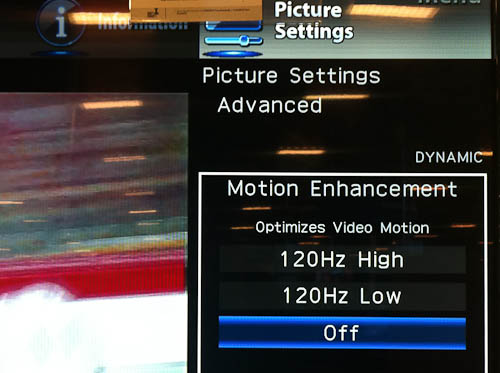

Reader Comments (31)
Stu
I believe its called "Torch" mode.
Not "flamethrower"
Just sayin ...
Lou ...
You're right Lou, fixed! Thanks!
Great Article Stu, Although there are certain decent backlit LED LCD TVs that can match and exceed plasma's black levels + color rendition - a couple even equaling Kuro levels. Also the brightness advantage can make a difference in rooms where there is quite a bit of ambient light - not everyone can enjoy home theatre in a dedicated setup room.
I do agree 100% behind everything else - it's a sad state of affairs how many friends places I go over and see nasty motionflow / vivid cranked to the max... really makes watching films feel like their budget was halved.
Although there is no place for it on film / video works - Motionflow can have a small place in wildlife documentary / sports on its absolute lowest setting - to eliminate judder - however it comes down to personal preference of the viewer.
Good call on the DVE setup blu ray - I really think they should be included with any new TV purchase - to really help consumers get the most out of their products... it's the least the retail stores could do.
Another option is to get 2 - 3 movies that you know and enjoy that are some what different aesthetically color palette wise and just select 2 scenes from each that have varied lighting + colors - and tweak your settings accordingly... ( writing them down of course in case of reset ).
For instance I used Blade Runner + Baraka + Up Blu rays to custmoise a profile I was happy with. Was a lot funner than going through 80+ pages on AVS forums testing things out - and produced excellent settings I am still using.
Cheers
We in the production business should push for a tv setting standard.
1. We should go to the different tv makers, and make them have a preset called ex. "tv-setting-standard™"
2. The actual films and tv content should refer to (in the end credits?) a webpage called ex. "tvsettings.com" where you will find, like your article here Stu, how to set up your tv properly.
Anyone game?
It's a good idea Christian. The standard exists (it's what the DVE video guides you toward), and there's really no reason that sets can't ship with a setting that gets you very close to that. In many cases the "movie mode" is pretty close.
Ok, Stu you proved your point, now I need you go over to my dad's house and fix his tv...
Thank you for this. I have been saying almost exactly the same thing for years now except in 50HZ land. I never got the 'motion flow' 100HZ thing. "Hey we have a great new feature, it makes all your movies look like they were shot interlaced!"
Passing this on.
I'm also in the team "no you don't have a say on how I change the settings on your TV, dear friend, because now that I have suffered the pain of seeing it there's nothing you can do to stop this process"
but you didn't mention the one thing I like least of all on a TV set: a mirror-like surface that doesn't allow me to see the images at all, be them 240Hz or sharpened to the extreme; it's the reason I didn't even consider panasonic screens when buying my last TV set
plus, nearly every LCD screen now comes with a "true 24p" mode; isn't that supposed to be "true 24p" and not pulldown?
Totally agree with everything.
It might be relevant to note too, however, that Plasma TV's consume 2 to 3 times as much power as LCD's. The environmental/budgetary concern might just trump picture quality for some people.
Plasma technology requires a glass display surface which causes reflections.
Sadly Panasonic have also gone down the motion smoothing route as well with their plasmas. I recently purchased one of their plasmas and noticed something strange about the smoothness of the motion and some artifacting in high detail areas.
They have a feature called IFC(intelligent frame creation) which does motion smoothing and is set to 'On' by default. You need to go into the settings menu > other settings and set it to 'Off'
What about my glorious Pioneer Plasma?! :-)
Until I see that spec'd out Panasonic VT30 in person, I'll go ahead and say the Pioneers are still champs.
http://www.logrithmic.com/?p=2781
"Take your calibration disk over to your friend’s house, or your parents,’ or your friend’s parents’ house and switch this crap off."
Yeah, sorry, but I gave up on this long ago. No matter how many times I did it, inevitably it would be changed back the next time I saw it. At some point you have to accept that a lot of regular (i.e. not video/film enthusiast) people actually prefer brightness, color and contrast turned up to 11.
Regarding glass reflections, the high-end Panasonic plasmas have an anti-reflective coating. Still not as reflection-free as a matte LCD panel, but this article is about watching movies. If you're watching movies with all the lights on, or a window open behind you, then you can save yourself a lot of time reading articles about image quality.
Even my more "enthusiast" friends used to point out that by disabling picture optimizations I'm not using the "full potential" of BluRay-movies. We now agree to disagree and leave each others settings alone.
For those that consider themselves tweakers (I'm sure many of the readers here do), you can properly calibrate your TV to REC709 standard. Rather than purchasing the DVE blu-ray, you can get a free calibration disc here:
http://www.avsforum.com/avs-vb/showthread.php?t=948496
Using that disc along with the free calibration software from here:
http://www.homecinema-fr.com/colorimetre/index_en.php
You then need to own a colorimeter. Using the X-Rite Eye-One:
http://www.pantone.com/pages/products/product.aspx?pid=108&ca=2
... along with a laptop, you can calibrate your display for proper color, gamma, brightness, contrast, etc. Depending on your display, you can even get your color temp to D65 and set your primaries and secondaries correctly. It takes a while to learn it all, but the end result is better than anything you could do by eye.
I have to ask why this issue has come up again?.
Don't get me wrong. it needs retelling every now & then.
I just wondered what had hit your button to write this post Stu?.
Firstly, the "Your New TV" bit...
I don't quite go back to the valve days, but was brought up on tubes & crt's. The first 100Hz set came out way back in the 80's when bad factory calibration was nothing new. So switching of unwanted processing & setting up the display is a must whatever you are viewing, be it Plasma, LCD, OLED, DLP, CRT etc ;)
Now, onto the "Ruins Movies" bit...
If you are talking about films being broadcast then I agree 100% But to be fair it's already been ruined by the whole broadcast system before it gets to you. If however you are talking about Blu-Ray then I'm with you 90-95% of the way. I'm sure there are exceptions, but my display switches to 24Hz (48Hz for Plasma) as soon as the player sends it a 1080/24p signal over HDMI. It's part of the 1.4 spec.
And one another thing…
"So plasma is still the cinephile’s choice" Sorry Stu, any true cinephile will have a projector ;)
Also I have to say Christopher Camp got it spot on, my experience was the same with family & friends "inevitably it would be changed back the next time I saw it. At some point you have to accept that a lot of regular (i.e. not video/film enthusiast) people actually prefer brightness, colour and contrast turned up to 11."
My favourite quote was "I've paid for a colour TV, I'm having all the colour I can get"
Nice article Stu, now I'm dying to know why you wrote it :D
about reflections:
ouch!!
in my defense I must say I have a white sofa (beautiful, but I didn't think this through when I bought it...) so even with dimmed lights it's too easy to get reflections, specially if the screen is not willing to collaborate
plus: thanks for the links Matt!! I have a calibrator, and have used it to set up my tv, but I used a pretty manual workflow, it should be easier with the right software
Cool, Samuel.
One other link is this forum which gives great directions in using the HCFR software:
http://www.curtpalme.com/forum/viewtopic.php?t=10457
I've also done the calibration so many times now that I've made my own spreadsheet which does the basic math and summarized the steps into one page. Pretty handy. If you're interested, just shoot me an email and I can send it to you.
I think it's healthy to tap into a TV's settings every few months. I tried doing as suggested here on my Sammy LED, but realized I shouldn't be doing so while watching cable(garbled quality) and need a good Blu to play. I still like having access to all of these settings. Having access to these picture options can help balance out or injects a little adrenaline into some older movies I might want to re-view. Anyway, I'm delighted with my LED flat screen, and I'm stalking a yet to be released and inexpensive 1080p LED projector.
let's add that is almost IMPOSSIBLE to know if the TV you're buying with 120hz/240hz support will add 3:2 pulldown at 60hz and the multiply that for 2 or 3 or if they actually will apply a 5:5 or 10:10 pulldown! You don't know how many times I asked manufacturers or read manuals, theiy customer care doesn't even know what you're talking about. They think everyone will get away with frame interpolation. I WON'T!
Stu,
Thanks for the tip on the high-end Panasonics. I’ll have to look at one.
Of course, I’d prefer to watch movies in the dark. With my left hand is a beautiful woman and in my right hand is a twenty-year-old Scotch. My nose smells the lady, my tongue tastes the alcohol, my ears hear 7.1 surround sound and my eyes have an unimpeded, perfect view of the movie because there are no lights and a direct view of the screen.
But sometimes I end up in situations where I’m with a friend jumping around in front of my TV doing cardio kickboxing with Kinect. Or everyone is over at my place watching sports and the pizza guy is at the door and I don’t want to trip over the coffee table, and I especially don’t want to grab my buddy’s Natty Light when I want mean to pick up my Franziskaner.
So, yeah, sometimes the lights are on when I’m in front of the TV.
An idealized world is seldom achieved, and in my case, I was willing to sacrifice the benefits of plasma in exchange for the reality of a multipurpose device.
What about DLPs? You can get an enormous DLP now now for less than a plasma.
Do plasma's still suffer the notorious "burn-in" from the early days (forgive me if this is a dumb question, I haven't owned or paid attention to the TV market for a few years).
Also, it seems Amazon has bumped the price of the 42" you reference $300 (or they're getting MSRP because of the earthquake shortages).
Thanks.
Did you guys read this already?:
"James Cameron Urges Industry to Use Faster Frame Rates"
http://www.hollywoodreporter.com/news/james-cameron-urges-industry-use-173577
Does that mean that he actually wants everything to look like a cheap soap opera? Not sure I get it.
Thanks for writing this Stu. I've tried to explain this to so many people, but now I can just send them the link.
Motion smoothing makes me want to gouge my eyes out with a spoon.
Sadly, Cinema mode on some sets/projectors enhances red/orange to much and bumps up saturation to high. No consistency there either.
I have a projector that is 3d capable. 120hz. Never seen a motion setting, but I think there is none.
Getting harder and harder to tweak consumer sets. Everything seems to be going "idiot proof".
YOU ARE A GOD AMONGST MEN! Thank you for this post! You have made my night. I can watch my bloody tv now :D
I love everything about this post and I thank you tremendously for the facts presented.
But ...
What are the best settings for watching football?!
Off.
I've worked in broadcast video (BetacamSP etc') as a cameraman and also an editor. I prefer the smoother motion of a higher frame rate as my eyes pick up more fine detail than I could ever do so on film in the theater running at 24 frames. Now, because video is used for documentaries, sporting events, concerts and 'soap operas', too many people link video with soap operas only. This is primarilly because industry people rush to use that specific reference. I do not like the motion of 24fps whether in the theater or on flat panels. It stutters the motion to me despite being what people are used to. However I will not dislike smoother motion simply because others tell me I should not like it. If James Cameron and Peter Jackson are adopting higher frame rates that should tell us something... they too see the limitations of older 24fps.
I find it comes down to how the individual's eyes see the motion. I have a nephew who at first, felt dizzy from the smoother motion, until he got more used to it. Years ago, in post production, film was and is generally much easier to manipulate tint effects etc' than video was so film, despite the natural judder was more creative. One was rarely seriously considered a real filmmaker if he or she shot on video. I know several directors who despite working with film, actually prefer the smoother frame rate of faster film rates or video but the cost is much higher on 60fps film and budgets have to be radically raised to cover the difference. If your panel is artifacting or trailing a blurring or smearing behind that motion flow, then you can certainly turn off the motion or try turning off the digital filtering or MPEG filters.
As for panels in stores... the 'Torch-Mode' retailers use is horrific but it is done to catch the eye of the consumer. Those retailers who turn off motion flow because it is 'not what the director intended' but do not bother to calibrate their sets or at the very least, tweak the panels to more life-like quality are to me, hippocritical.
My point here is simple... don't hate something because you are told to. Use your own judgement and decide for yourself. Remember that everyone's eyes are different and what is too little color to you contrast etc' is too much for someone else. Tweak your panel how YOU like it, not according to someone eles' standards. It's YOUR display, you paid for it, tweak it to YOUR eyes.